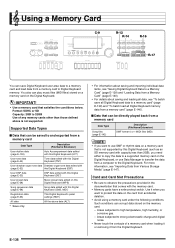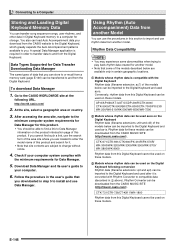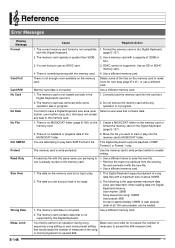Casio CTK7000 Support Question
Find answers below for this question about Casio CTK7000.Need a Casio CTK7000 manual? We have 1 online manual for this item!
Question posted by kerryliz on January 8th, 2017
Hello On Your Site You Show A Service Manual For A Casio Ctk700 Keyboard-
Current Answers
Answer #1: Posted by BusterDoogen on January 8th, 2017 8:18 PM
- For Repair support in USA at 1-800-706-2534 during regular business hours (currently Monday-Friday 9:00a.m. - 5:00pm EST, Saturday / Sunday 10:00 a.m. - 8:00 p.m.)
- For Technical support in USA at 1-800-435-7732 during regular business hours (currently Monday-Friday 9:00 a.m. - 8:00pm EST for all products, Saturday / Sunday 10:00 a.m. - 8:00 p.m)
- For Customers in Canada at 1-800-661-2274
- For Mobile Phone support at 1-800-637-5917
- For Direct Sales at 1-800-836-8580
I hope this is helpful to you!
Please respond to my effort to provide you with the best possible solution by using the "Acceptable Solution" and/or the "Helpful" buttons when the answer has proven to be helpful. Please feel free to submit further info for your question, if a solution was not provided. I appreciate the opportunity to serve you!
Related Casio CTK7000 Manual Pages
Similar Questions
Hello. How can I buy the Casio ctk7000? Thanks, -Arthur-