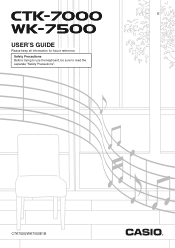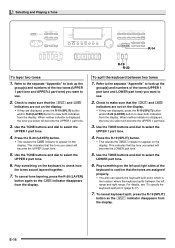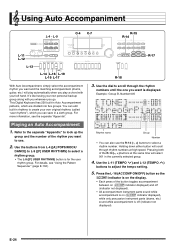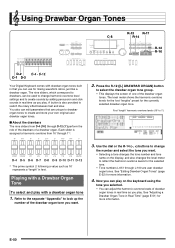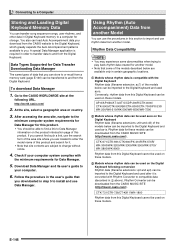Casio CTK7000 Support Question
Find answers below for this question about Casio CTK7000.Need a Casio CTK7000 manual? We have 1 online manual for this item!
Question posted by MSASMUS on February 15th, 2013
Looking For A Casio Ctk700 Manual
looking for a casio CTK700 Manual
Current Answers
Answer #1: Posted by Mets86 on February 15th, 2013 8:42 AM
Just click the "Manuals" tab at the top of this page and you can download the Casio Ctk700 manual directly on HelpOwl:
Related Casio CTK7000 Manual Pages
Similar Questions
Driver Needed
I Need The Driver To Connect To A Window 7 Professional 64bits Computer
I Need The Driver To Connect To A Window 7 Professional 64bits Computer
(Posted by laernitrof 2 years ago)
Manual For Casio Ctk7000
Hello. How can I buy the Casio ctk7000? Thanks, -Arthur-
Hello. How can I buy the Casio ctk7000? Thanks, -Arthur-
(Posted by artsgtr 3 years ago)
How To Turn Off The Metronome On A Casio 1630 Musical Keyboard.
I do not record any music and only play for my own entertainment. I've looked in the manual and have...
I do not record any music and only play for my own entertainment. I've looked in the manual and have...
(Posted by abkoryciak 6 years ago)
Hello On Your Site You Show A Service Manual For A Casio Ctk700 Keyboard-
Hello I URGENTLY require a SERVICE MANUAL for a CASIO CTK 700 Keyboard ... You show it as available ...
Hello I URGENTLY require a SERVICE MANUAL for a CASIO CTK 700 Keyboard ... You show it as available ...
(Posted by kerryliz 7 years ago)
Looking For A Cheap Sdhc Memory Card Fora Casio Ctk 7000 Keyboard
(Posted by happytobekim 10 years ago)