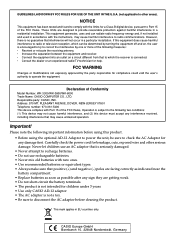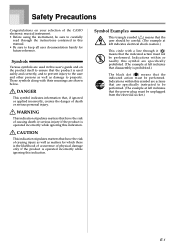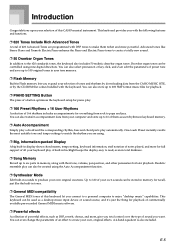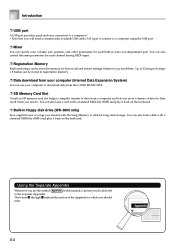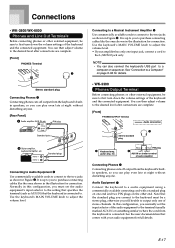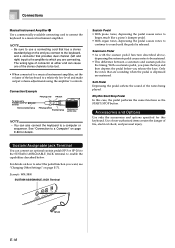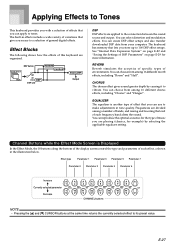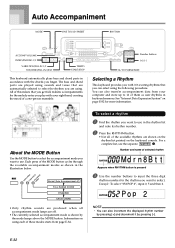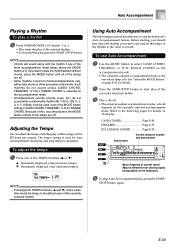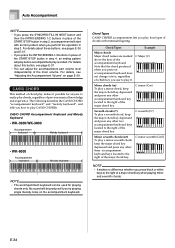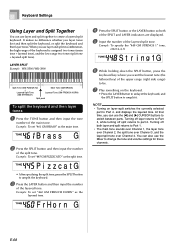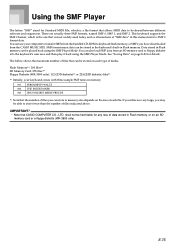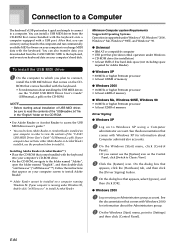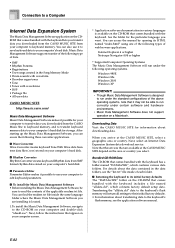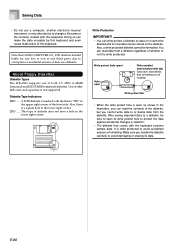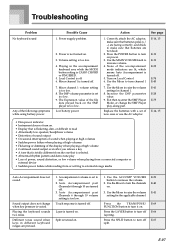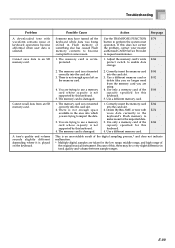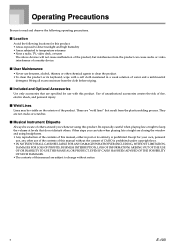Casio WK3800 Support Question
Find answers below for this question about Casio WK3800.Need a Casio WK3800 manual? We have 2 online manuals for this item!
Question posted by theodorepalmer on May 7th, 2013
Maybe You Can Help Me
I bought the Casio WK3800 Keyboard. In very simple terms, how do I combine different instruments in the same music? Another words, how can I have a drum beat going while I play various other music? Can the drums be pre-recorded and if so, how?
Current Answers
Related Casio WK3800 Manual Pages
Similar Questions
I Needed,service Manual,keyboard Casio Lk270...please ,help.thank You.
(Posted by pampicarpe 1 year ago)
Instrument Definition File.
My question is, where can I get an Instrument definition file for my Casio WK3800 instrument. (INS)I...
My question is, where can I get an Instrument definition file for my Casio WK3800 instrument. (INS)I...
(Posted by CheasySG 1 year ago)
What Headphones Fit This Keyboard? (ctk-496) It Wa Thank You, Honiegurl@yahoo.
what headphones fit the CTK-496 keyboard? It was given to me, and I would like to play it quietly wi...
what headphones fit the CTK-496 keyboard? It was given to me, and I would like to play it quietly wi...
(Posted by Honiegurl 6 years ago)
New Casio Wk3800. Keyboard
how can I return the sound to factory settings.?
how can I return the sound to factory settings.?
(Posted by kenread35 9 years ago)
I Have A Casio Keyboard Mod # Wk1630 Certain Notes Keep Playing With Sustain.
On the WK1630 keyboard when selecting Brass and hitting certain notes the notes keep playing until I...
On the WK1630 keyboard when selecting Brass and hitting certain notes the notes keep playing until I...
(Posted by jackmgraves 11 years ago)