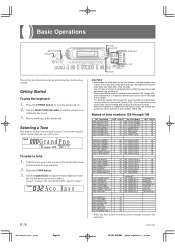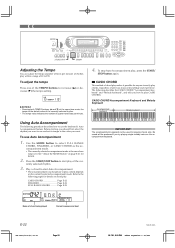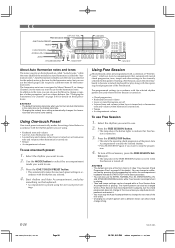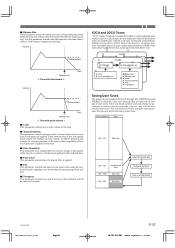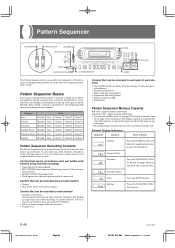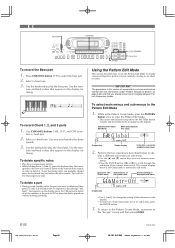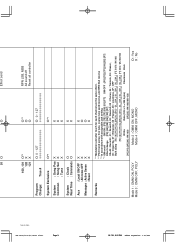Casio WK 1630 Support Question
Find answers below for this question about Casio WK 1630 - 76-Note Touch-Sensitive Portable Electronic Keyboard.Need a Casio WK 1630 manual? We have 1 online manual for this item!
Question posted by jackmgraves on December 8th, 2012
I Have A Casio Keyboard Mod # Wk1630 Certain Notes Keep Playing With Sustain.
On the WK1630 keyboard when selecting Brass and hitting certain notes the notes keep playing until I have to cut power. Then they stop.If I play these certain notes again they will keep playing until the power is cut off and back on. I am an electronics technician but i do not have an idea on this problem. The diodes for the keyboard are good and there is no apparent sticking of the key contacts
Current Answers
Related Casio WK 1630 Manual Pages
Similar Questions
Where And What Part # Is The Lithium Storage Battery On A Casio Wk 1630 Keyboard
This is the lithium battery that stores the memory settings when the Casio 1630 keyboard is turned o...
This is the lithium battery that stores the memory settings when the Casio 1630 keyboard is turned o...
(Posted by mellowguitarman 3 years ago)
Video On How To Play Casio Wk-1630
(Posted by Nuckgmmonte 9 years ago)
What Is The Model Number For The Casio Wk-1630 Power Adapter
(Posted by howelsetch 9 years ago)
Hi. My Wk 1630 Power On , No Sound
(Posted by mabizub 11 years ago)