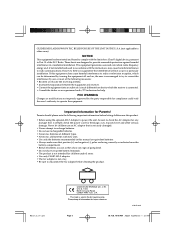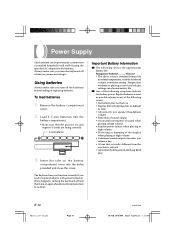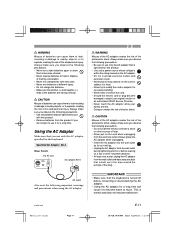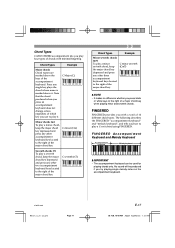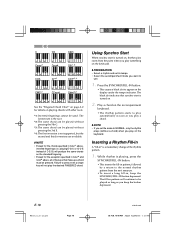Casio MA150 Support and Manuals
Get Help and Manuals for this Casio item

Most Recent Casio MA150 Questions
How To Connect Ma150 To Fl Studio
I have Casio MA150. Recently Purchased. I use FL Studio. I dont hav any hint how to connect it to FL...
I have Casio MA150. Recently Purchased. I use FL Studio. I dont hav any hint how to connect it to FL...
(Posted by iamvinzz6 8 years ago)
Can I Order A Casio Ma150 User Manual
I Dont Want To Download As It Is A Presen
(Posted by rhanslip 11 years ago)
How Does The Battery Of Casio Ma-150 Looks
(Posted by kingsoumyaagrawal 11 years ago)
Casio Ma150
What Is The Cost
Casio MA150 what is the cost iam at Hyderabd kukatpally. manoj 9849099100
Casio MA150 what is the cost iam at Hyderabd kukatpally. manoj 9849099100
(Posted by bangmanoj 11 years ago)
Cost Of Casio Ma 150
What is the cost of casio 150 key board in indian market presently?
What is the cost of casio 150 key board in indian market presently?
(Posted by soumitraghosh12 11 years ago)
Casio MA150 Videos
Popular Casio MA150 Manual Pages
Casio MA150 Reviews
We have not received any reviews for Casio yet.