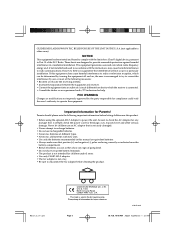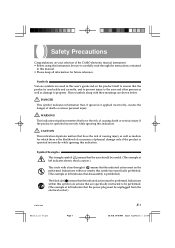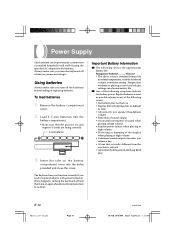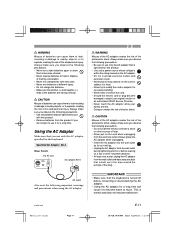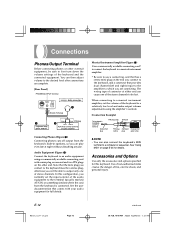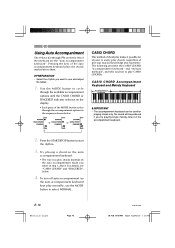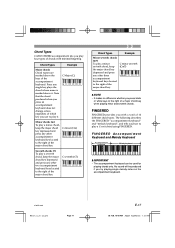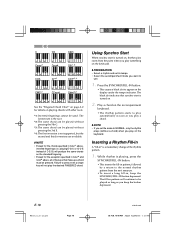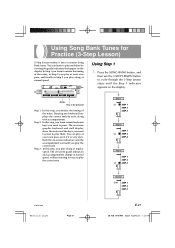Casio MA150 Support Question
Find answers below for this question about Casio MA150.Need a Casio MA150 manual? We have 1 online manual for this item!
Question posted by iamvinzz6 on February 9th, 2016
How To Connect Ma150 To Fl Studio
I have Casio MA150. Recently Purchased. I use FL Studio. I dont hav any hint how to connect it to FL. I got midi connector too as it has 2 pins (in and out) and other end is the USB. I use Windows. Please tell me how to do soo ?
Current Answers
Related Casio MA150 Manual Pages
Similar Questions
Driver Needed
I Need The Driver To Connect To A Window 7 Professional 64bits Computer
I Need The Driver To Connect To A Window 7 Professional 64bits Computer
(Posted by laernitrof 2 years ago)
How To Turn Off The Metronome On A Casio 1630 Musical Keyboard.
I do not record any music and only play for my own entertainment. I've looked in the manual and have...
I do not record any music and only play for my own entertainment. I've looked in the manual and have...
(Posted by abkoryciak 6 years ago)
Can I Order A Casio Ma150 User Manual
I Dont Want To Download As It Is A Presen
(Posted by rhanslip 11 years ago)
Casio Ma150
What Is The Cost
Casio MA150 what is the cost iam at Hyderabd kukatpally. manoj 9849099100
Casio MA150 what is the cost iam at Hyderabd kukatpally. manoj 9849099100
(Posted by bangmanoj 11 years ago)