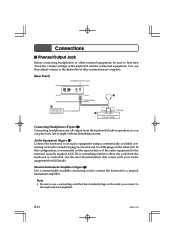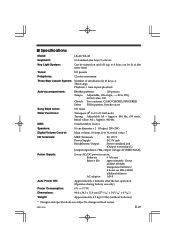Casio LK-40 Support Question
Find answers below for this question about Casio LK-40 - Lighted Keyboard.Need a Casio LK-40 manual? We have 1 online manual for this item!
Question posted by Anonymous-58957 on May 10th, 2012
How To Transpose On Casio Lk-40
The person who posted this question about this Casio product did not include a detailed explanation. Please use the "Request More Information" button to the right if more details would help you to answer this question.
Current Answers
Related Casio LK-40 Manual Pages
Similar Questions
How Do You Use The Casio Lk-94tv Keyboard Record Button?
I bought a Casio LK-94TV Keyboard from the pawn shop so it did not come with instructions. The recor...
I bought a Casio LK-94TV Keyboard from the pawn shop so it did not come with instructions. The recor...
(Posted by amandawilliams2400 9 years ago)
Sustain
I got a sustain pedal for my casio lk-40 but it plugs into the headphone jack and i can not hear it ...
I got a sustain pedal for my casio lk-40 but it plugs into the headphone jack and i can not hear it ...
(Posted by JofS1123 10 years ago)
Transposing Function.
Is there a transposing function on this keyboard?
Is there a transposing function on this keyboard?
(Posted by normywilson 11 years ago)
Instruction For Lk-40
I need the instruction for LK-40 in German.Thanks
I need the instruction for LK-40 in German.Thanks
(Posted by ruthsaladin 11 years ago)