Casio CTK700 Support Question
Find answers below for this question about Casio CTK700.Need a Casio CTK700 manual? We have 1 online manual for this item!
Question posted by normywilson on January 20th, 2013
Transposing Function.
Is there a transposing function on this keyboard?
Current Answers
There are currently no answers that have been posted for this question.
Be the first to post an answer! Remember that you can earn up to 1,100 points for every answer you submit. The better the quality of your answer, the better chance it has to be accepted.
Be the first to post an answer! Remember that you can earn up to 1,100 points for every answer you submit. The better the quality of your answer, the better chance it has to be accepted.
Related Casio CTK700 Manual Pages
User Guide - Page 3


... while ignoring this user's guide and on your selection of physical damage only if the product is the likelihood of occurrence of the CASIO electronic musical instrument. • Before using the instrument, be unplugged from the electrical socket.)
627A-E-003A
E-1 Symbols
Various symbols are shown below.
User Guide - Page 6


... liquid ever get into your eyes or onto your hearing.
Doing so can damage your skin, rinse with it.
Sound Volume Do not listen to music at very loud volumes for at high
volume • Continued sound output even after you release a key • A tone that is totally different from the...
User Guide - Page 7


... in the finish of the case of this keyboard. Care of your selection of this keyboard. Clean the keyboard with the following features and functions.
❐ 100 tones
• Choose from the TV or radio. Extreme heat can cause figures on this CASIO musical instrument.
If this keyboard and the connected device by playing on the...
User Guide - Page 8


... Song Bank Tunes in Pattern E-21 Synchro Starting Accompaniment with a Song Bank Tune ... E-26
Looking Up a Chord Using the Chord Book E-27
Keyboard Settings E-29
Transposing the Keyboard E-29 Tuning the Keyboard E-29
E-6
627A-E-008A E-21
Using the Song Bank .......... Contents
Safety Precautions E-1
Introduction E-5
Care of a Song Bank Tune's Melody E-24 Playing Along with...
User Guide - Page 11


...; For input of the music stand provided with the keyboard into the two holes on... the top surface.
627A-E-011B
E-9
General Guide
• Illustrations in this User's Guide shows the CTK-496.
1 MIC VOLUME knob 2 Power indicator 3 MAIN VOLUME buttons 4 SYNCHRO/FILL-IN button 5 START/STOP button 6 POWER/MODE switch 7 TEMPO buttons 8 ACCOMP VOLUME button 9 TRANSPOSE...
User Guide - Page 12


... controller indicators
NOTE
• Display examples shown in this User's Guide are currently performing (TONE, RHYTHM, SONG BANK). 2. Tone number, rhythm number, song number, keyboard settings value 3. Musical staff representation of setting you are intended for illustrative purposes only. The actual text and values that shown on the display may differ from...
User Guide - Page 13


...endless loop, re-starting after it
reaches the end. • The display shows the keyboard keys (on the graphic
keyboard), fingerings (with Song Bank tunes. See "Using the Song Bank" on the staff), ... the
tune. • The tune plays in for details on playing along with the fingering indicators), musical notes (on page E-22 for your listening pleasure or play back a Song Bank tune
1 Set the...
User Guide - Page 14


... tone and rhythm selection screen.
E-12
627A-E-014A indicator turns off
NOTE
• You can also turn the
melody part back on the keyboard. • The display's graphic keyboard and fingering
indicators show you the melody notes to stop playback of a Song Bank tune. • Pause: Press the PLAY/PAUSE button. •...
User Guide - Page 15


... volume settings can cause them to
become shorted. • Never expose batteries to explode, creating the risk of fire and personal injury. Tab
The keyboard may not function correctly if you are facing correctly.
E-13 Always make sure you do not plan
to normal.
627A-E-015A
Important Battery Information
I Any of
the...
User Guide - Page 16


...adaptor for this happens, use the POWER/MODE switch to turn off before leaving on keyboard power. When this keyboard. NOTE
• Auto Power Off is turned back on the cord or subject ... of fire and electric shock. Settings
All keyboard settings are returned to their initial defaults whenever keyboard power is disabled (it does not function) when you are wet.
Power Supply
Using...
User Guide - Page 17


... can then adjust volume to first turn down the volume settings of the audio equipment to a computer or sequencer.
Musical Instrument Amplifier (Figure 3)
Use a commercially available connecting cord* to connect the keyboard to a musical instrument amplifier.
* Be sure to use a connecting cord that has a stereo standard plug on page E-30 for this configuration...
User Guide - Page 21


...metronome helps you keep in tune.
CASIO CHORD Accompaniment Keyboard and Melody Keyboard
Accompaniment keyboard
Melody keyboard
NOTE
• The accompaniment keyboard can adjust the tempo of previous musical knowledge and experience. The following describes the CASIO CHORD "Accompaniment keyboard" and "Melody keyboard", and tells you play . Auto Accompaniment
Adjusting the Tempo...
User Guide - Page 27


...Song Bank Mode, the entire keyboard functions as a melody, regardless of the
Song Bank Tune. • Only the part (melody or accompaniment) that is
turned on the keyboard. Auto-accompaniment Tunes (Tune ...auto-accompaniment tunes (00 to 80) only.
• Chord names are indicated on the display's graphic keyboard.
• You can play the other part on is played, so you cannot turn off .
2...
User Guide - Page 28


...keyboard, because they are the names that are named using either of different chords can be followed by changing the notes stacked onto a root.
A variety of the names shown here. The names in musical...Using the Chord Book
Chord specification buttons
The Chord Book feature of the chord and the keyboard keys you should press, the fingers you to look up information about the chord. ...
User Guide - Page 29


...the keys). You can see its fingering on the rhythm that
corresponds to the internal chord conversion function, arrangements, and polyphony limitations.
If it easier to progress from step 2.
6 If the chord ... CE C D EF G A BCD EF
Fingers used to sound chords you play on the accompaniment keyboard while using the Chord Book is due to the root note of your hands or to make sure that...
User Guide - Page 31


...031B
NOTE
• The keyboard can transpose within a range of -6 to +5. • The default transpose setting is "0" when keyboard
power is turned on. • If you are using . Keyboard Settings
TRANSPOSE/TUNE/MIDI
[+]/[-]
Transposing the Keyboard
Transpose lets you fine tune the keyboard to match the tuning of another musical instrument.
NOTE
• The keyboard can be tuned within...
User Guide - Page 32
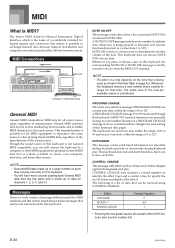
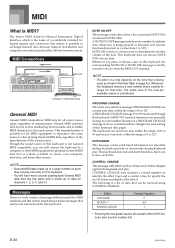
...Musical Instrument Digital Interface, which is the name of this keyboard, the corresponding NOTE ON or NOTE OFF message is being used to exchange musical data between musical instruments and computers (machines) produced by this keyboard...General MIDI standardizes MIDI data for that is a list of this keyboard (this keyboard.
• You will have most success playing back General MIDI ...
User Guide - Page 33
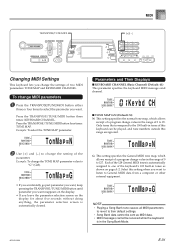
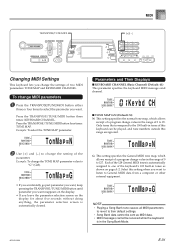
... about five seconds without doing anything, the parameter selection screen is automatically cleared. Press the TRANSPOSE/TUNE/MIDI button three times: KEYBOARD CHANNEL. TRANSPOSE/TUNE/MIDI
MIDI
[+]/[-]
Changing MIDI Settings
This keyboard lets you change the settings of the keyboard's 100 built-in tones as MIDI data. • MIDI messages cannot be played, and tone...
User Guide - Page 34


...switch to "G".
No sound is turned on.
1. The computer's MIDI THRU function is produced when playing MIDI data from source of General MIDI data being played...Power supply problem.
2. Change the transpose or tuning parameter value to make sure that is selected
• Abnormal rhythm pattern and Song Bank play is not possible on the keyboard produces an unnatural sound when connected...
User Guide - Page 35


...:
Display Name display: Tempo: Chord: Fingering: Song Bank Status: Staff: Keyboard:
MIDI: Other Functions
Transpose: Tuning: Volume: Terminals MIDI Terminals: Sustain Terminal: Phones/Output Terminal:
Power...LEFT ON/OFF (ACCOMP), RIGHT ON/OFF (MELODY)
TONE, RHYTHM, SONG BANK name/number, keyboard settings name/value Tempo value, metronome, synchro standby, beat indicator, volume setting Chord name, ...
Similar Questions
How Do I Transpose The Keyboard
How can I transpose on casio ok 100
How can I transpose on casio ok 100
(Posted by princechibuzo80 1 year ago)
Factory Reset Casio Ctk 900,,and Are There Any Windows 10 Drivers,software
(Posted by essynorm 2 years ago)
Driver Needed
I Need The Driver To Connect To A Window 7 Professional 64bits Computer
I Need The Driver To Connect To A Window 7 Professional 64bits Computer
(Posted by laernitrof 2 years ago)
How To Turn Off The Metronome On A Casio 1630 Musical Keyboard.
I do not record any music and only play for my own entertainment. I've looked in the manual and have...
I do not record any music and only play for my own entertainment. I've looked in the manual and have...
(Posted by abkoryciak 6 years ago)

