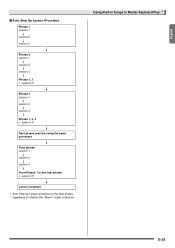Casio LK-165 Support and Manuals
Get Help and Manuals for this Casio item

View All Support Options Below
Free Casio LK-165 manuals!
Problems with Casio LK-165?
Ask a Question
Free Casio LK-165 manuals!
Problems with Casio LK-165?
Ask a Question
Most Recent Casio LK-165 Questions
Does This Model Allow Playback Recording?
I own the Casio Key lighting system LK-165 and was wondering if it was possible to record the user's...
I own the Casio Key lighting system LK-165 and was wondering if it was possible to record the user's...
(Posted by alaherra11 1 year ago)
Is There The Setting Touch Response On The Casio Lk 165?
(Posted by Anonymous-173392 1 year ago)
Can I Buy A Pedal For This Keyboard?
I want to use a pedal with my Casio. Which one do I need?
I want to use a pedal with my Casio. Which one do I need?
(Posted by Anonymous-167866 3 years ago)
Casio Lk165 Driver
how do i download a pc driver to connect with my casio LK165
how do i download a pc driver to connect with my casio LK165
(Posted by ozbo 4 years ago)
Can I Use This Keyboard As A Midi Controller With Garageband?
I received this keyboard used and am wondering how I can use this as a midi controller, if possible....
I received this keyboard used and am wondering how I can use this as a midi controller, if possible....
(Posted by Anonymous-165904 4 years ago)
Casio LK-165 Videos
Popular Casio LK-165 Manual Pages
Casio LK-165 Reviews
We have not received any reviews for Casio yet.