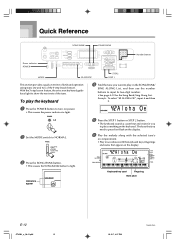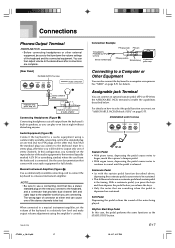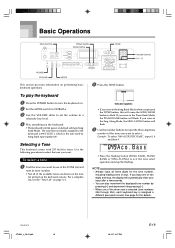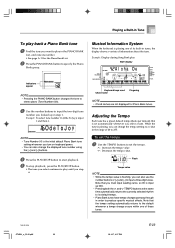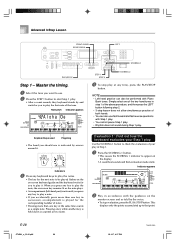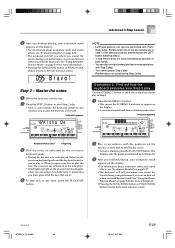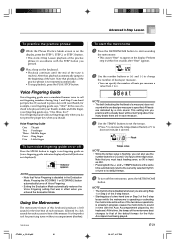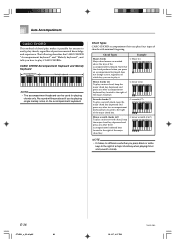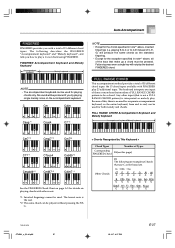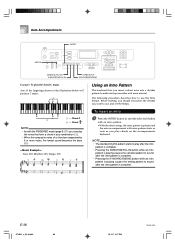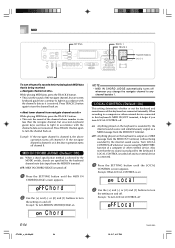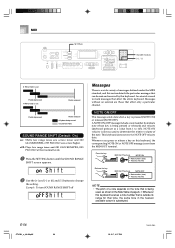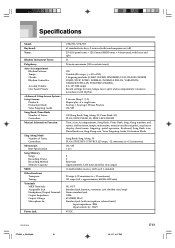Casio CTK 591 Support Question
Find answers below for this question about Casio CTK 591 - Full-Size 61 Key Keyboard.Need a Casio CTK 591 manual? We have 1 online manual for this item!
Question posted by roybongot on July 13th, 2012
Unnecessary Sound
Dear sir , I have a problem with my ctk 591 when you turn it on there a unnecessary sound coming out I dont know what is the cause of it . could you please give me some tip how to fix it . thanks
Current Answers
Related Casio CTK 591 Manual Pages
Similar Questions
Power Cord To The Casio Ctk 591 Full Size 61 Keyboard
(Posted by Anonymous-172129 1 year ago)
Price In India
I I want to buy the ckt 591 Casio keyboard what would be the price in India
I I want to buy the ckt 591 Casio keyboard what would be the price in India
(Posted by wilsonats349 6 years ago)
What Headphones Fit This Keyboard? (ctk-496) It Wa Thank You, Honiegurl@yahoo.
what headphones fit the CTK-496 keyboard? It was given to me, and I would like to play it quietly wi...
what headphones fit the CTK-496 keyboard? It was given to me, and I would like to play it quietly wi...
(Posted by Honiegurl 6 years ago)
Ctk591/593-es-1
hellowhat is the caractors of its adaptor?it didn't have any adaptor...
hellowhat is the caractors of its adaptor?it didn't have any adaptor...
(Posted by medmoosavian 9 years ago)
The Ctk 496 - No Sound Coming Out
The key board is not producing any sound.. even when the power swithch in NORMAL mode.
The key board is not producing any sound.. even when the power swithch in NORMAL mode.
(Posted by vsundarrajan 11 years ago)