Casio EX-Z3 - Exilim 3.2MP Digital Camera Support and Manuals
Casio EX-Z3 Videos
Popular Casio EX-Z3 Manual Pages
Owners Manual - Page 1


Before using it, be sure to read the precautions contained in this User's Guide, and keep the User's Guide in a safe place for purchasing this CASIO Product. K855PCM1DMX E
Digital Camera
EX-Z3
User's Guide
Thank you for future reference.
Owners Manual - Page 2
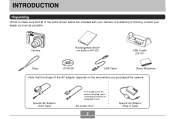
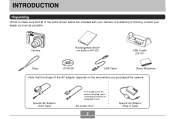
Camera
Rechargeable lithium ion battery (NP-20)
PHOTO
CHARGE
USB
USB Cradle (CA-21)
Strap
CD-ROM
USB Cable
Basic Reference
• Note that the shape of the AC power cord plug varies according ...(Inlet Type)
* The shape of the AC adaptor depends on the area where you purchased the camera.
AC power cord *
2
Special AC Adaptor (Plug-in Type) If something is missing, contact your...
Owners Manual - Page 3
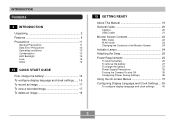
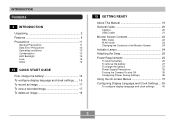
...
Condensation
13
LED Backlight
14
Lens
14
Other
14
15 QUICK START GUIDE
First, charge the battery 15 To configure display language and clock settings ..... 16 To record an image 17 To view a recorded image 17 To delete an image 18
19 GETTING READY
About This Manual 19
General Guide 20
Camera
20
USB Cradle
21
Monitor Screen Contents...
Owners Manual - Page 4
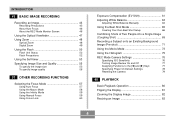
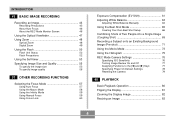
... Optical Viewfinder 47
Using Zoom 48
Optical Zoom
48
Digital Zoom
49
Using the Flash 50
Flash Unit Status
...Setup
66
Combining Shots of Two People into a Single Image (Coupling Shot 69
Recording a Subject onto an Existing Background Image (Pre-shot 71
Using the Movie Mode 73
Using the Histogram 75
REC Mode Camera Settings 76
Specifying ISO Sensitivity
76
Turning Image Review...
Owners Manual - Page 8
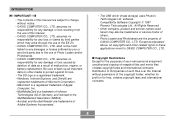
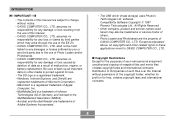
...• The USB driver (mass storage) uses Phoenix Technologies Ltd. INTRODUCTION
IMPORTANT!
• The contents of this manual.
• CASIO COMPUTER CO., LTD. shall not be trademarks or service marks of others.
• Photo Loader and Photohands are the property of CASIO COMPUTER CO., LTD. Except as a result of malfunction, repairs, or battery replacement. assumes no responsibility...
Owners Manual - Page 9
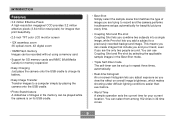
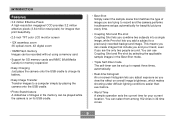
... LCD monitor screen
• 12X seamless zoom 3X optical zoom, 4X digital zoom
• 10MB Flash memory Images can be recorded without using a memory card.
• Support for SD memory cards and MMC (MultiMedia Cards) for memory expansion
• Easy Charging Just place the camera onto the USB cradle to charge its USB cradle.
• Best Shot Simply select the sample scene that include...
Owners Manual - Page 10
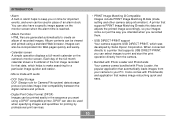
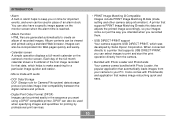
... print services.
10 It also comes with audio
• DCF Data Storage DCF (Design rule for printing by Seiko Epson Corporation. When connected directly to a printer that supports USB DIRECT-PRINT, you can be printed easily in the sequence you on the camera's monitor screen. A printer that makes image retouching quick and easy.
• Digital...
Owners Manual - Page 11
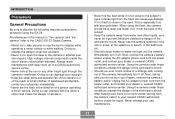
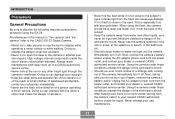
... the camera's battery and/or unplug the AC adaptor power cord from the flash can cause eye damage if it to your dealer or nearest CASIO authorized service center....EX-Z3. Doing so can damage your own repairs. Doing so creates the danger of the camera or attempt your eyesight.
• Keep the small parts and accessories of this camera" and "the camera" refer to the CASIO EX-Z3 Digital Camera...
Owners Manual - Page 12


Data Error Precautions
• Your digital camera is still flashing after you turn it is performing a record or memory access operation
- Removing the battery, removing the memory card, or placing the camera onto the USB cradle while the operation lamp is manufactured using precision digital components. Disconnecting the USB cable, removing the camera from the USB cradle, or disconnecting ...
Owners Manual - Page 19
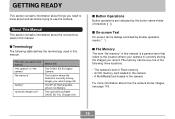
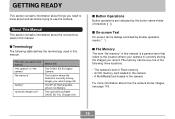
...in this manual. s File Memory
The term "file memory" in the camera
For more information about how the camera stores images, see page 118.
19
s Terminology
The following three locations.
• The camera's built-in Flash memory • An SD memory card loaded in the camera • A MultiMediaCard loaded in this :
The CASIO EX-Z3 Digital Camera
The location where the camera is currently...
Owners Manual - Page 23
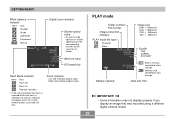
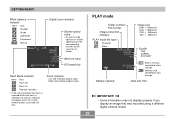
...Battery capacity
Built-in memory selected for data storage. Right side indicates digital zoom. Aperture value
ISO sensitivity
Flash Mode indicator
None Auto
Flash Off
Flash On
Red-eye reduction
• If the camera detects that was recorded using a different digital camera model... Auto Sunlight Shade Light Bulb Fluorescent Manual
Digital zoom indicator
Shutter speed value
• An out...
Owners Manual - Page 26
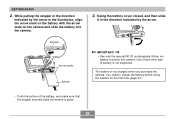
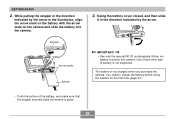
... charge the battery before using the camera for the first time (page 27).
• Push the bottom of battery is not charged when you purchase the camera. Use of any other type of the battery, and make sure that the stopper securely locks the battery in the direction
indicated by the arrow. The battery is not supported. GETTING...
Owners Manual - Page 30
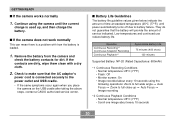
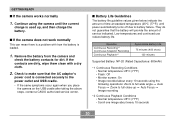
... you place
the camera on the USB cradle after taking the above steps, contact a CASIO authorized service center. Low temperatures and continued use reduce battery life. s If the camera does not work normally
This can mean there is a problem with a dry cloth.
2.
GETTING READY
s If the camera works normally
1. Remove the battery from the camera and
check the battery contacts for dirt...
Owners Manual - Page 33
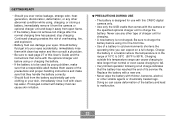
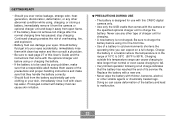
... this CASIO digital camera only.
• Use only the USB cradle that come with the optional charger unit before using or charging the battery.
• If the battery is in a location where the temperature is to fail.
• Very limited operation following a full charge indicates that the battery has reached the end of the precautions and proper handling instructions and...
Owners Manual - Page 45
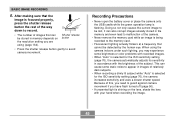
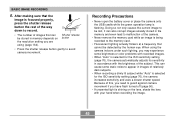
... in memory depends on the lens, shade the lens with your hand when recording the image.
45 Recording Precautions
• Never open the battery cover or place the camera onto the USB cradle while ... (page 164).
Because of this, you need to guard against camera movement if you may experience some brightness or color problems with the brightness of images that cannot be lost, it can ...
Casio EX-Z3 Reviews
Do you have an experience with the Casio EX-Z3 that you would like to share?
Earn 750 points for your review!
We have not received any reviews for Casio yet.
Earn 750 points for your review!


