Casio EX-Z100BN - EXILIM ZOOM Digital Camera Support and Manuals
Get Help and Manuals for this Casio item
This item is in your list!

View All Support Options Below
Free Casio EX-Z100BN manuals!
Problems with Casio EX-Z100BN?
Ask a Question
Free Casio EX-Z100BN manuals!
Problems with Casio EX-Z100BN?
Ask a Question
Popular Casio EX-Z100BN Manual Pages
Owners Manual - Page 1


E
Digital Camera
User's Guide
K1140PCM1DMX
Thank you for purchasing this CASIO product. • Before using it, be sure to read the precautions contained in this User's Guide. • Keep the User's Guide in a safe place for future reference. • For the most up-to-date information about this product, visit the official EXILIM
Website at http://www.exilim.com/
1
Owners Manual - Page 4


...digital camera 9 What you can do with your CASIO camera 10 First, charge the battery prior to use 11
❚ To charge the battery 11 ❚ To load the battery 12 Configuring the Display Language the First Time You Turn On the Camera. . 13 Preparing a Memory Card 14 ❚ Supported... Style 42 Shooting with Zoom 42 ❚ Optical Zoom and Digital Zoom Switch Point 43
B
4
Contents
Owners Manual - Page 5


... with BEST SHOT 50 ❚ Creating Your Own BEST SHOT Setups 52
Shooting with AUTO BEST SHOT 54 Shooting ID Photographs 55 ...71 ❚ Turning Digital Zoom On or Off Digital Zoom) . . . 71 ❚ Turning on Image Review Review) . . . 71 ❚ Using Icon Help Icon Help) . . . 71 ❚ Configuring Power On Default Settings Memory) . . . 72 Image Quality Settings Quality) . ....
Owners Manual - Page 71


Turning on Image Review (Review)
Procedure [r] (REC) * [MENU] * REC Tab * Review While Review is turned on, the camera will appear on the...setting to record it.
Functions Supported by Icon Help • REC Mode, Flash, Metering Mode, White Balance, Self-timer, EV Shift
71
Advanced Settings Turning Digital Zoom On or Off (Digital Zoom)
Procedure [r] (REC) * [MENU] * REC Tab * Digital Zoom...
Owners Manual - Page 75


... point of paper so it fills the
entire monitor screen and then press the
shutter button.
3Press [SET]. Controlling White Balance (White Balance)
Procedure
[r] (REC) * [MENU] * Quality Tab * White Balance
You can cause problems when the camera tries to determine the white point, which makes proper white balance adjustment impossible. Certain subject colors...
Owners Manual - Page 101


Connecting Directly to print, the number of copies, and date stamp settings before printing (page 104).
101
Printing Printing on a Home ... You can print on a printer that comes bundled with the camera on page 113. Printing with a Computer Windows Computer Install the software (Photo Loader with HOT ALBUM) that supports PictBridge (page 102).
Macintosh After transferring the images to your ...
Owners Manual - Page 106


... printed image quality. Contact your printer manufacturer for an image that support Exif Print, printer upgrades, etc.
106
Printing Date Stamping
You can configure settings so some images include the date stamp and some don't. Configuring camera settings
Configuring computer settings Professional print service
Configure DPOF settings (page 104). It cannot be deleted. • Do not turn...
Owners Manual - Page 108


... want to do this:
Operating System Version
Install this software:
See page:
Vista / XP / 2000 / Me
Installation not required.
110
Save images to a
computer and view
USB driver Type B
them there
• You can download the USB
manually
98SE / 98
driver from the Official CASIO 110
Digital Camera Website at
http://www.exilim.com/
Save images to a computer automatically...
Owners Manual - Page 110


You can download the USB driver from the Official CASIO Digital Camera Website at http://www.exilim.com/
If your computer is running Windows 98SE or 98, never connect the camera to your computer. Large connector
• The camera does not
draw power over the USB
cable. USB/AV port
• Make sure that comes with the 4 mark...
Owners Manual - Page 122


...'s guide you don't, go to register: http://world.casio.com/qv/register/
122
Using the Camera with a Computer Minimum System Requirements for English.)
User Registration
Internet registration only is not supported under OS 9. If you want to view the contents of movies. • Movie file playback is supported. Open the "Digital Camera" folder and then open the "Manual...
Owners Manual - Page 140
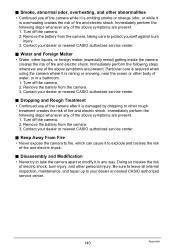
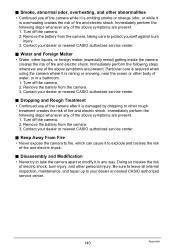
... all internal inspection, maintenance, and repair up to explode and creates the risk of the above symptoms are present. 1. Immediately perform the following steps whenever any way. Disassembly and Modification
• Never try to take the camera apart or modify it to your dealer or nearest CASIO authorized service center.
. Immediately perform the following...
Owners Manual - Page 141


... is connected to large amounts of camera malfunction, repair, etc.
. Never use with any of the following precautions creates the risk of locations. Areas subject to the charger unit. - Never place the battery into a microwave oven, heater, high-pressure generating device, etc.
141
Appendix Use with a CASIO Digital Camera only. Do not expose the battery...
Owners Manual - Page 152


... Drive Space :At least 180MB
Other
:Internet Explorer 6.0 or higher installed
QuickTime 7
Memory
:At least 128MB
Operating System :Windows Vista/2000 Service Pack 4/XP
For details about the minimum system requirements for each software application, see the "Read me" files on the CASIO Digital Camera Software CD-ROM that comes bundled with HOT ALBUM
Hard...
Owners Manual - Page 162


... is selected. You can download the USB driver from the Official CASIO Digital Camera Website at http://www.exilim.com/
3)Your computer is the case, perform the reset operation to initialize the camera's setup (page 136).
If this is running Windows 98SE or 98 and does not have the USB driver installed. If the language selection screen does not...
Owners Manual - Page 167


...), LP (320x240), UHQ Wide, HQ Wide (848x480)
Delete
1 file;
DCF 1.0 standard; Specifications
Product Type
Digital Camera
Model
EX-Z100
File Format
Snapshots: JPEG (Exif Version 2.2);
with optical zoom, VGA size)
Focusing
Contrast Detection Auto Focus • Focus Modes:
Auto Focus, Macro Focus, Pan Focus, Infinity, Manual Focus • AF Area:
Spot, Multi, Tracking;
Casio EX-Z100BN Reviews
Do you have an experience with the Casio EX-Z100BN that you would like to share?
Earn 750 points for your review!
We have not received any reviews for Casio yet.
Earn 750 points for your review!
