Casio EX-Z1050PK - EXILIM ZOOM Digital Camera Support and Manuals
Get Help and Manuals for this Casio item
This item is in your list!

View All Support Options Below
Free Casio EX-Z1050PK manuals!
Problems with Casio EX-Z1050PK?
Ask a Question
Free Casio EX-Z1050PK manuals!
Problems with Casio EX-Z1050PK?
Ask a Question
Popular Casio EX-Z1050PK Manual Pages
Owners Manual - Page 1


E
Digital Camera
EX-Z1050
User's Guide
Thank you for purchasing this CASIO product. • Before using it, be sure to read the precautions
contained in this User's Guide. • Keep the User's Guide in a safe place for future
reference. • For the most up-to-date information about this
product, visit the official EXILIM Website at http://www.exilim.com/. K847PCM1DMX
1
Owners Manual - Page 3
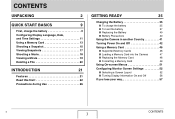
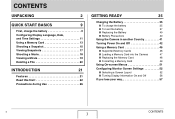
... in another Country 41
Turning Power On and Off 42
Using a Memory Card 45
■ Supported Memory Cards
46
■ Loading a Memory Card into the Camera
47
■ Replacing the Memory Card
48
■ Formatting a Memory Card
49
Using On-screen Menus 51
Configuring Monitor Screen Settings 52
■ Selecting a Screen Layout
52
■ Turning Display Information On and Off...
Owners Manual - Page 8
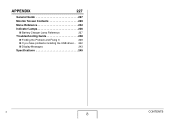
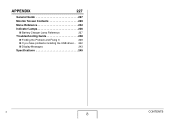
APPENDIX
227
General Guide 227
Monitor Screen Contents 229
Menu Reference 232
Indicator Lamps 236
■ Battery Charger Lamp Reference
237
Troubleshooting Guide 238
■ Finding the Problem and Fixing It
238
■ If you have problems installing the USB driver... 242
■ Display Messages
243
Specifications 245
B
8
CONTENTS
Owners Manual - Page 14
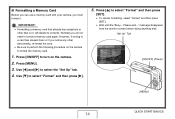
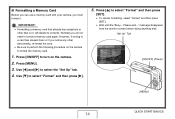
... [X].
5. Normally you notice any other files on the camera to select "Format" and then press
[SET].
• To cancel formatting, select "Cancel" and then press [SET].
• Wait until the "Busy... Use [W] and [X] to format a memory card again. Press [S] to format the memory card.
1. However, if storing to a card has slowed down or if you do not need...
Owners Manual - Page 30
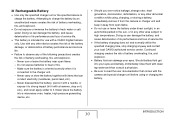
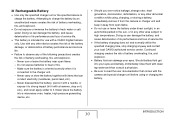
Never use with a CASIO Digital Camera only. Never carry or store the battery together with items that comes with any other device creates the risk of the battery damage, or deterioration of battery performance and service life.
• Failure to the charger unit. - Use with the camera and special charger unit before using , charging, or storing a battery, immediately...
Owners Manual - Page 49
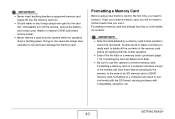
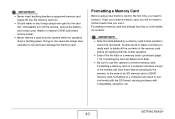
.... IMPORTANT!
• Never insert anything besides a supported memory card (page 46) into the memory card slot.
• Should water or any foreign object ever get into the card slot, immediately turn off the camera, remove the battery, and contact your retailer or nearest CASIO authorized service center.
• Never remove a card from the camera while the operation lamp is protected (page...
Owners Manual - Page 68
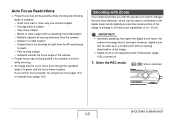
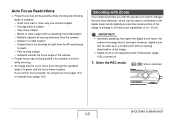
... or other very low contrast subject - Fast-moving subject - Shooting with Zoom
Your camera provides you cannot focus properly, try using focus lock (page 110) or manual focus (page 112).
Enter the REC mode. [ ][ ] Zoom controller
SHOOTING A SNAPSHOT
68 Subject in combination with digital zoom (which can be out of focus even though the operation lamp...
Owners Manual - Page 97
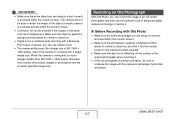
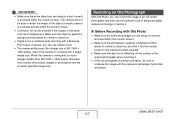
... zoom.
• The maximum Business Shot image size is 2M (1600 × 1200 pixels), even if the camera is enclosed within the monitor screen.
• Make sure the photograph is against a background that light is not reflecting off the surface of an old, faded photograph and then use the camera's built-in advanced digital camera...
Owners Manual - Page 113
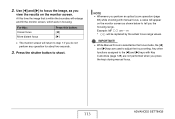
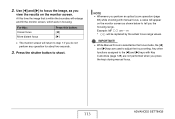
...zoom operation (page
68) while shooting with Key Customize (page 128) are used to tell you
view the results on the monitor screen as shown below to adjust the focus setting.
IMPORTANT!
• While Manual...3.
Press the shutter button to step 1 if you press the keys during manual focus.
113
ADVANCED SETTINGS 2. At this button: [W] [X]
• The monitor screen will enlarge ...
Owners Manual - Page 116
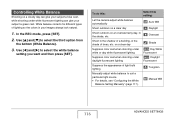
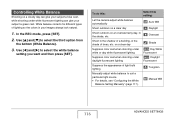
... do this:
Select this setting:
Let the camera adjust white balance automatically
AWB Auto WB
Shoot outdoors on a clear day
Daylight
Shoot outdoors on a cloudy day can give your subject a blue cast, while shooting under
D Daylight
daylight fluorescent lighting
Fluorescent
Suppress the appearance of light bulb lighting
Tungsten
Manually adjust white balance to...
Owners Manual - Page 199
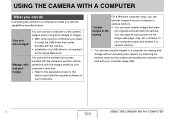
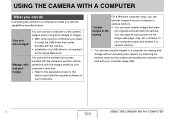
... removing the memory card from your computer (page 223).
Manage, edit, and print images
You can use your computers. You can capture (cut) a portion of Windows you with the capabilities described below. USING THE CAMERA WITH A COMPUTER
What you can do
Connecting the camera to a computer provides you need
to install the USB driver that were...
Owners Manual - Page 203
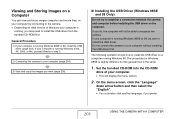
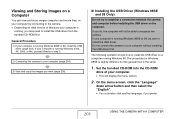
... Storing Images on a Computer
You can view and store images (snapshot and movie files) on your computer by connecting to the camera. • Depending on what version of your computer without installing the USB driver first. Set the bundled CD-ROM into the CD-ROM
drive of Windows your computer is
running Windows 98.
Owners Manual - Page 206
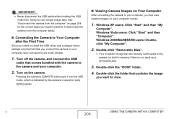
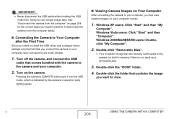
... it into the USB mode, which is no card) as a removable disk.
3. Double-click the "DCIM" folder.
4.
Doing so can view camera images on the camera. Turn on your computer.
2. Double-click the folder that comes bundled with the camera to install the USB driver and configure menu settings only the first time you can corrupt image...
Owners Manual - Page 241
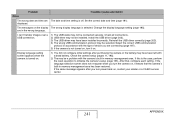
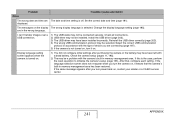
... the correct USB communication
protocol in memory management area. Check the camera setup (pages 11, 185).
2) The may not be installed. After that the camera's built-in the wrong language. If the language selection screen does not re-appear when you turn power back on, contact your retailer or a CASIO service center.
241
APPENDIX displayed. The messages...
Owners Manual - Page 242
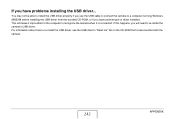
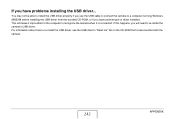
...-install the USB driver, see the USB driver's "Read me" file on the CD-ROM that comes bundled with the camera.
242
APPENDIX For information about how to a computer running Windows 98SE/98 before installing the USB driver from the bundled CD-ROM, or if you have problems installing the USB driver... This will need to re-install the camera's USB driver...
Casio EX-Z1050PK Reviews
Do you have an experience with the Casio EX-Z1050PK that you would like to share?
Earn 750 points for your review!
We have not received any reviews for Casio yet.
Earn 750 points for your review!
