Casio EX-Z1080PK - EXILIM ZOOM Digital Camera Support and Manuals
Get Help and Manuals for this Casio item
This item is in your list!

View All Support Options Below
Free Casio EX-Z1080PK manuals!
Problems with Casio EX-Z1080PK?
Ask a Question
Free Casio EX-Z1080PK manuals!
Problems with Casio EX-Z1080PK?
Ask a Question
Popular Casio EX-Z1080PK Manual Pages
Owners Manual - Page 7
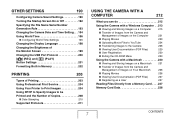
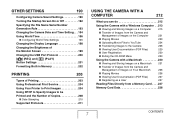
... [ ] (PLAY)
Button Settings 201
Formatting Built-in Memory 202
PRINTING
203
Types of Printing 203
Using Professional Print Service 204
Using Your Printer to Print Images 204
Using DPOF to Specify Images to be
Printed and the Number of Copies 208
■ Date Stamping
210
Supported Protocols 211
USING THE CAMERA WITH A
COMPUTER
212...
Owners Manual - Page 10
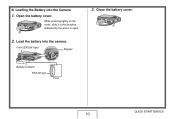
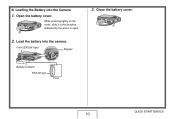
Load the battery into the Camera
1.
While pressing lightly on the
cover, slide it in the direction
1
indicated by the arrow to open.
2
2. Open the battery cover. Close the battery cover.
2 1
Battery contacts EXILIM logo
Front
QUICK START BASICS
10 Front (EXILIM logo)
Stopper
3. ■ Loading the Battery into the camera.
Owners Manual - Page 37
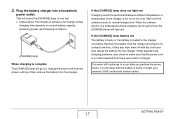
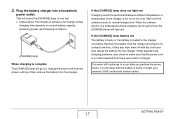
... until the camera returns to achieve a full charge. If an error still continues to occur after you perform the above steps, it could mean that the power cord is not disconnected from the power outlet or charger. Contact your nearest CASIO authorized service center. If the [CHARGE] lamp flashes red The battery is faulty or...
Owners Manual - Page 39
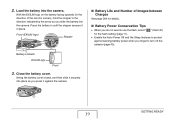
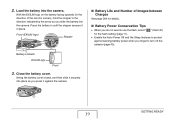
... the flash, select " " (flash off) for the flash setting (page 71).
• Enable the Auto Power Off and the Sleep features to turn off the camera (page 45). Press the battery in place.
Front (EXILIM logo)
Stopper
Battery contacts EXILIM logo
Front
3.
Close the battery cover. Swing the battery cover closed, and then slide it in until the...
Owners Manual - Page 49
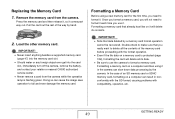
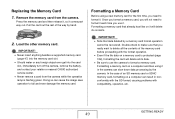
... memory card. IMPORTANT! • Never insert anything besides a supported memory card
(page 47) into the memory card slot. • Should water or any foreign object ever get into the card
slot, immediately turn off the camera, remove the battery, and contact your retailer or nearest CASIO authorized service center. • Never remove a card from the...
Owners Manual - Page 99
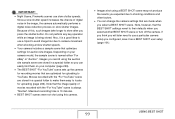
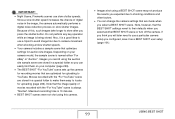
...; The BEST SHOT "For YouTube" scene sets up the camera for uploading (page 239). USING BEST SHOT
99 Note, however, that are stored in a special folder to locate for recording movies that are stored in the image, the camera automatically performs a digital noise reduction process on your camera model, the sample scene is being stored.
Depending...
Owners Manual - Page 124
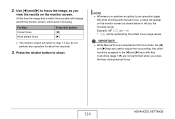
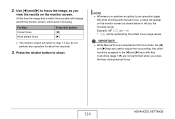
...step 1 if you perform an optical zoom operation (page
68) while shooting with Key Customize (page 138) are used to adjust the focus setting. NOTE • Whenever you do ...button to tell you press the keys during manual focus.
124
ADVANCED SETTINGS
Any other functions assigned to focus the image,...Manual Focus is within the boundary will be replaced by the actual focus range values. 2.
Owners Manual - Page 203
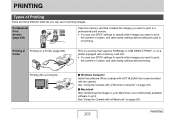
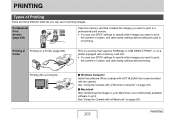
... different methods you want to print,
the number of copies, and date stamp settings before printing.
Printing at Printing on a Printer (page 204) Home
Print on a printer equipped with the camera. Professional Print Service (page 204)
Take the memory card that supports PictBridge or USB DIRECT-PRINT, or on a printer that contains the images...
Owners Manual - Page 204
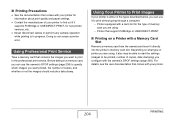
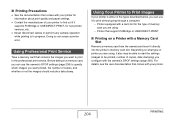
...) to specify which images you configure with the camera's DPOF settings (page 208).
Using Your Printer to Print Images
If your printer is in a memory card, you can cause a printer error. Depending on a Printer with a Memory Card Slot
Remove a memory card from the camera and insert it supports PictBridge or USB DIRECT-PRINT, for new...
Owners Manual - Page 208
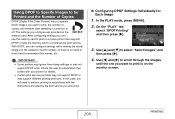
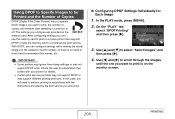
... the actual images on the camera's monitor screen, so there is no need to print is turned on a home printer that comes with the instructions provided by the print service you configure are using.
■ Configuring DPOF Settings Individually for details. • Certain print service providers may not support DPOF or may not
support DPOF at all.
Owners Manual - Page 210
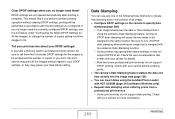
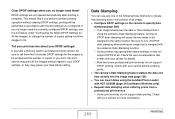
... the bundled Photo Loader with your date stamp setting. Some printers may ignore time stamp settings or may not support DPOF at all the images without regard to your DPOF settings, or they may print all . Check the user documentation that some professional print services do not support date printing. If you configured. Note that comes...
Owners Manual - Page 215


... environment is not supported.
• Operation may not be possible under Windows Vista 64 bit Version.
• Photo Transport can connect the camera to your computer. - USB driver installation is running Windows..., and Me. You can download the USB driver from the official EXILIM Website at http://www.exilim.com/
215
USING THE CAMERA WITH A COMPUTER If your computer is not required...
Owners Manual - Page 216
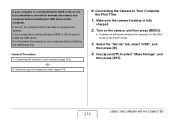
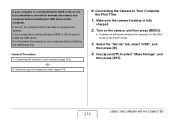
... your computer is fully
charged.
2. Use [S] and [T] to your computer without installing the USB driver first. Do not connect the camera to select "Mass Storage", and
then press [SET].
216
USING THE CAMERA WITH A COMPUTER Make sure the camera's battery is running Windows 98SE or 98, do , the computer will not be sure to Your Computer the...
Owners Manual - Page 257
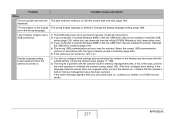
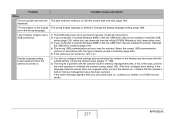
... . Reinstall
the USB driver correctly (page 216). 4) The wrong USB communication protocol may be selected. Check the camera setup (pages 11, 198).
2) The may be a problem with the type of device you turn it means that , configure each setting. If the same message appears after purchasing the camera or the battery may be installed incorrectly. Set the correct date...
Owners Manual - Page 259
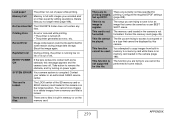
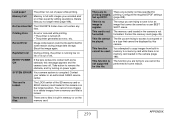
... ink or is a type that cannot be performed for this message appears and the camera turns off . • The printer generated an error, etc.
There are no image to register. Configure the required DPOF settings
Set up DPOF. (page 208). The setup you are currently no longer need (page 188). The file you are trying...
Casio EX-Z1080PK Reviews
Do you have an experience with the Casio EX-Z1080PK that you would like to share?
Earn 750 points for your review!
We have not received any reviews for Casio yet.
Earn 750 points for your review!
