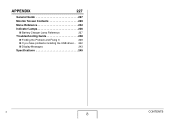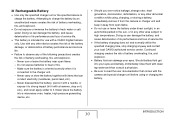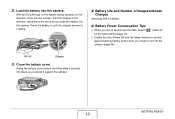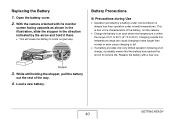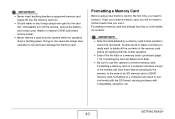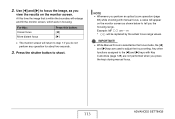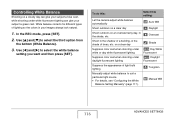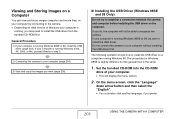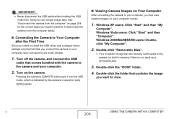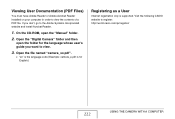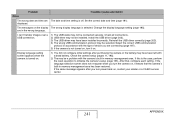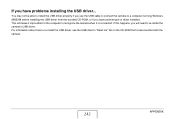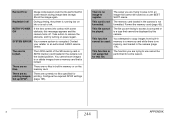Casio EX-Z1050GD - EXILIM ZOOM Digital Camera Support and Manuals
Get Help and Manuals for this Casio item

View All Support Options Below
Free Casio EX-Z1050GD manuals!
Problems with Casio EX-Z1050GD?
Ask a Question
Free Casio EX-Z1050GD manuals!
Problems with Casio EX-Z1050GD?
Ask a Question
Popular Casio EX-Z1050GD Manual Pages
Casio EX-Z1050GD Reviews
We have not received any reviews for Casio yet.