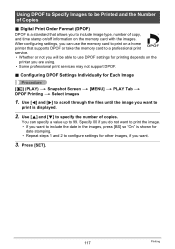Casio EX-Z90 - Exilim 12.1MP Digital Camera Support and Manuals
Get Help and Manuals for this Casio item

View All Support Options Below
Free Casio EX-Z90 manuals!
Problems with Casio EX-Z90?
Ask a Question
Free Casio EX-Z90 manuals!
Problems with Casio EX-Z90?
Ask a Question
Most Recent Casio EX-Z90 Questions
Review Button Not Working
I dropped camera in water , Put it in a bag of dry rice for 2 weeks to draw out moisture; review but...
I dropped camera in water , Put it in a bag of dry rice for 2 weeks to draw out moisture; review but...
(Posted by charbnorm 11 years ago)
I Need The Cd-rom For The Casio Ex-z90 Or Can I Down Load It On-line
(Posted by twilightstudioz01 11 years ago)
Lens Error
My camera is brand new, i used it x2, it wont allow me to take pictures or record video. i can look ...
My camera is brand new, i used it x2, it wont allow me to take pictures or record video. i can look ...
(Posted by shanetoman 12 years ago)
Casio EX-Z90 Videos
Popular Casio EX-Z90 Manual Pages
Casio EX-Z90 Reviews
We have not received any reviews for Casio yet.