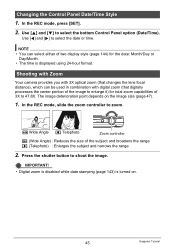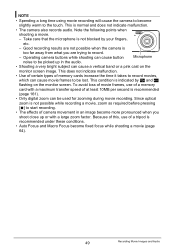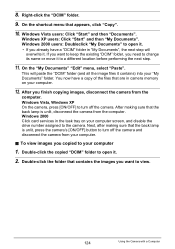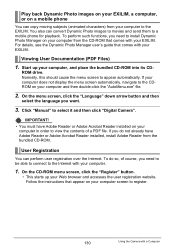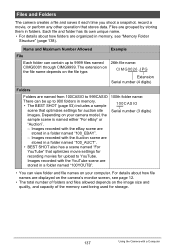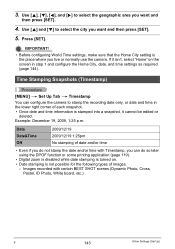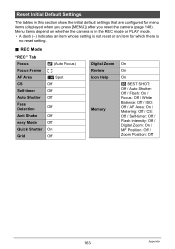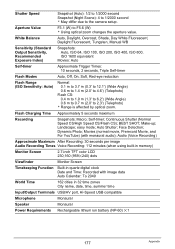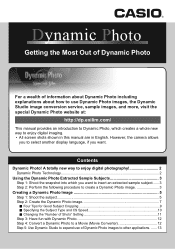Casio EX-Z90 Support Question
Find answers below for this question about Casio EX-Z90 - Exilim 12.1MP Digital Camera.Need a Casio EX-Z90 manual? We have 1 online manual for this item!
Question posted by charbnorm on September 3rd, 2012
Review Button Not Working
I dropped camera in water , Put it in a bag of dry rice for 2 weeks to draw out moisture; review button not opperating , What shoud I do now ?
Current Answers
Related Casio EX-Z90 Manual Pages
Similar Questions
The Focus On My Digital Camera - Casio Ex-z100 Exilim Has Stopped Working
Whenever i take a picture the centre is out of focus. i try pre-focus but it goes blurry once you ta...
Whenever i take a picture the centre is out of focus. i try pre-focus but it goes blurry once you ta...
(Posted by fluffybowl 10 years ago)
Casio Ex-fc150 Digital Camera Housing
Is there an underwater housing available for the Casio EX-FC150 digital camera?
Is there an underwater housing available for the Casio EX-FC150 digital camera?
(Posted by shadowsail 11 years ago)
My Casio Digital Camera Stopped Working:s
my casio digital camera has stopped working while taking photos , the lens is stuck out and the oper...
my casio digital camera has stopped working while taking photos , the lens is stuck out and the oper...
(Posted by haidyhany123 12 years ago)
My Camera Stopped Working And Its Still Under Warranty Where Do I Send It
(Posted by keunib 12 years ago)
Display Not Working.
All the functions on my camera work. The display is not working.
All the functions on my camera work. The display is not working.
(Posted by StevenWard 13 years ago)