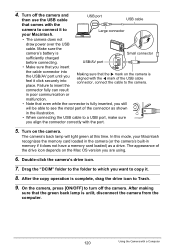Casio EX-Z100 - EXILIM ZOOM Digital Camera Support and Manuals
Get Help and Manuals for this Casio item

View All Support Options Below
Free Casio EX-Z100 manuals!
Problems with Casio EX-Z100?
Ask a Question
Free Casio EX-Z100 manuals!
Problems with Casio EX-Z100?
Ask a Question
Most Recent Casio EX-Z100 Questions
How Do I Unstuck My Camera Lens
my camera lens are stuck and I don't know how to unstuck them
my camera lens are stuck and I don't know how to unstuck them
(Posted by Anonymous-174850 6 months ago)
The Focus On My Digital Camera - Casio Ex-z100 Exilim Has Stopped Working
Whenever i take a picture the centre is out of focus. i try pre-focus but it goes blurry once you ta...
Whenever i take a picture the centre is out of focus. i try pre-focus but it goes blurry once you ta...
(Posted by fluffybowl 10 years ago)
To Bye A Lens Zoom Unit
need to bye a zoom unit where can i bye it?
need to bye a zoom unit where can i bye it?
(Posted by surangamsg 11 years ago)
Casio Exilim Ex-z100 Lens Zoom Unit To Bye
want to bye a z100 zoom unit..where can i bye it? br suranga
want to bye a z100 zoom unit..where can i bye it? br suranga
(Posted by surangamsg 11 years ago)
Casio EX-Z100 Videos
Popular Casio EX-Z100 Manual Pages
Casio EX-Z100 Reviews
We have not received any reviews for Casio yet.