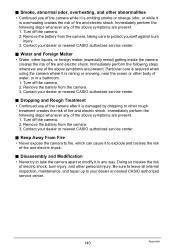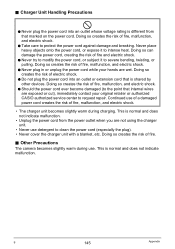Casio EX-Z100 Support Question
Find answers below for this question about Casio EX-Z100 - EXILIM ZOOM Digital Camera.Need a Casio EX-Z100 manual? We have 1 online manual for this item!
Question posted by surangamsg on April 16th, 2013
Casio Exilim Ex-z100 Lens Zoom Unit To Bye
want to bye a z100 zoom unit..where can i bye it?
br suranga
Current Answers
Related Casio EX-Z100 Manual Pages
Similar Questions
How Do I Unstuck My Camera Lens
my camera lens are stuck and I don't know how to unstuck them
my camera lens are stuck and I don't know how to unstuck them
(Posted by Anonymous-174850 6 months ago)
Casio Exilim Ex V7 Just Bought From A Friend How Do I Upload To Windows 10 On Pc
don't have the cd romcasio exilim ex v7 just bought from a friend how do i upload to windows 10 on p...
don't have the cd romcasio exilim ex v7 just bought from a friend how do i upload to windows 10 on p...
(Posted by brendaoutdoors7 2 years ago)
Casio Exilim Ex-z50 With (0e02) System Error In Display!
My camera (Casio Exilim EX-Z50) has the problem:(0e02)System ErrorWhat can I do?
My camera (Casio Exilim EX-Z50) has the problem:(0e02)System ErrorWhat can I do?
(Posted by info39826 9 years ago)
The Focus On My Digital Camera - Casio Ex-z100 Exilim Has Stopped Working
Whenever i take a picture the centre is out of focus. i try pre-focus but it goes blurry once you ta...
Whenever i take a picture the centre is out of focus. i try pre-focus but it goes blurry once you ta...
(Posted by fluffybowl 10 years ago)
To Bye A Lens Zoom Unit
need to bye a zoom unit where can i bye it?
need to bye a zoom unit where can i bye it?
(Posted by surangamsg 11 years ago)