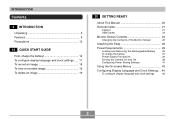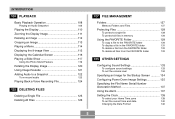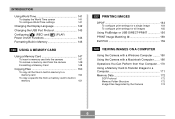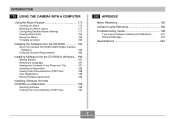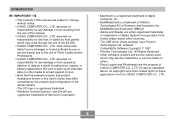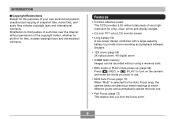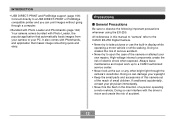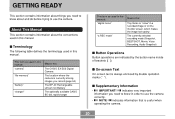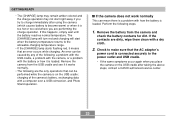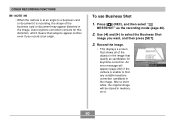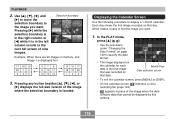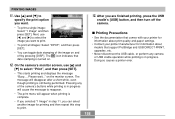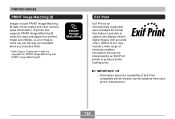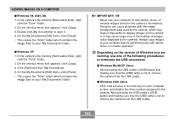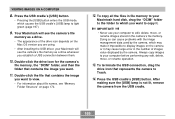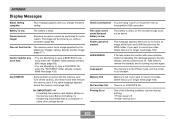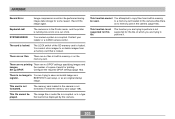Casio EX Z55 Support Question
Find answers below for this question about Casio EX Z55 - EXILIM Digital Camera.Need a Casio EX Z55 manual? We have 1 online manual for this item!
Question posted by info39826 on April 26th, 2015
Casio Exilim Ex-z50 With (0e02) System Error In Display!
My camera (Casio Exilim EX-Z50) has the problem:(0e02)System ErrorWhat can I do?
Current Answers
Answer #1: Posted by TommyKervz on April 26th, 2015 12:30 PM
Follow the instructions on the links
http://www.fixya.com/support/t13952777-system_error_0e01
http://www.fixya.com/support/t13952777-system_error_0e01
Related Casio EX Z55 Manual Pages
Similar Questions
Casio Exilim Ex V7 Just Bought From A Friend How Do I Upload To Windows 10 On Pc
don't have the cd romcasio exilim ex v7 just bought from a friend how do i upload to windows 10 on p...
don't have the cd romcasio exilim ex v7 just bought from a friend how do i upload to windows 10 on p...
(Posted by brendaoutdoors7 2 years ago)
Does Casio Offer A 75 Page Quick Start Manual For Their Exilim Ex-zr700 Camera?
I have one written in Japanese but would like it in English.
I have one written in Japanese but would like it in English.
(Posted by FeistR 9 years ago)
Casio Exilim Ex-z100 Lens Zoom Unit To Bye
want to bye a z100 zoom unit..where can i bye it? br suranga
want to bye a z100 zoom unit..where can i bye it? br suranga
(Posted by surangamsg 11 years ago)
Need To Find Docking Cradle For Casio Exilim Ex-z1000 Camera, Mine Is Missing.
(Posted by lynnulrich 12 years ago)