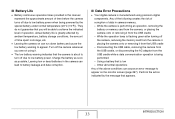Casio EX-V7 - EXILIM Hi-Zoom Digital Camera Support and Manuals
Get Help and Manuals for this Casio item

Most Recent Casio EX-V7 Questions
Casio Exilim Ex V7 Just Bought From A Friend How Do I Upload To Windows 10 On Pc
don't have the cd romcasio exilim ex v7 just bought from a friend how do i upload to windows 10 on p...
don't have the cd romcasio exilim ex v7 just bought from a friend how do i upload to windows 10 on p...
(Posted by brendaoutdoors7 2 years ago)
Pgrade Set Same Showing
(Posted by godfreysequeira 12 years ago)
Casio EX-V7 Videos
Popular Casio EX-V7 Manual Pages
Casio EX-V7 Reviews
We have not received any reviews for Casio yet.