Casio EX-Z77RD - EXILIM EX Z77 Digital Camera Support and Manuals
Get Help and Manuals for this Casio item
This item is in your list!

View All Support Options Below
Free Casio EX-Z77RD manuals!
Problems with Casio EX-Z77RD?
Ask a Question
Free Casio EX-Z77RD manuals!
Problems with Casio EX-Z77RD?
Ask a Question
Popular Casio EX-Z77RD Manual Pages
Owners Manual - Page 1


E
Digital Camera
EX-Z77
User's Guide
Thank you for purchasing this CASIO product. • Before using it, be sure to read the precautions
contained in this User's Guide. • Keep the User's Guide in a safe place for future
reference. • For the most up-to-date information about this
product, visit the official EXILIM Website at http://www.exilim.com/
K828PCM2DMX
1
Owners Manual - Page 2
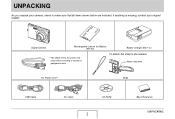
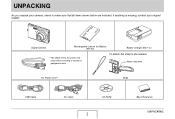
Digital Camera
Rechargeable Lithium Ion Battery (NP-20)
Battery Charger (BC-11L)
* The shape of the AC power cord plug varies according to the camera.
Attach strap here. If anything is missing, contact your camera, check to make sure that all items shown below are included.
To attach the strap to country or geographic area...
Owners Manual - Page 31


...CASIO Digital Camera only. Never carry or store the battery together with items that comes with clean tap water and then consult a physician.
• Be sure to read the user documentation that can damage the battery, and cause deterioration of its performance and loss of service...charging anyway and contact your local CASIO authorized service center. Continued charging creates the ...
Owners Manual - Page 33


...
33 Other abnormal operations
Any of the above conditions can cause an error message to direct sunlight, or large amounts of data in camera memory. - Inside of a motor vehicle on the monitor screen (page 257). ■ Data Error Precautions
• Your digital camera is being performed - Using a battery that appears.
■ Operating Environment
• The...
Owners Manual - Page 62


... without waiting for Auto Focus.
Quick Shutter comes in order to select an image size and
then press [SET]. Specifying Image Size
A digital camera image is 7M (3072 × 2304 pixels). In the REC mode, press [SET].
2.
When Quick Shutter is turned on
High-speed Auto Focus is expressed as the initial factory default...
Owners Manual - Page 124


....
3. IMPORTANT!
• While Manual Focus is within the boundary will appear
on the monitor screen. 2. At this button: [W] [X]
• The monitor screen will be replaced by the actual focus range values.... Use [W] and [X] to focus the image, as shown below to adjust the focus setting.
For this: Closer focus More ...
Owners Manual - Page 150


... a button does not work, wait a bit and try again. Use [S] and [T] to select "Start" and then
press [SET] to the menu screen. • Pressing [ ] instead of digital camera may remain on the display before performing a button operation. This will cause the movie to another.
4.
Note that this operation is not possible when "Pattern...
Owners Manual - Page 162


Using Color Restoration to Correct the Color of a photograph shot with a digital camera. In the PLAY mode, use [W] and [X] to
select the candidate you..."Color Correction"
and then press [X].
4. Press [MENU].
3. Use [S] and [T] to select "Correct" and then
press [SET].
• Select "Cancel" to correct.
5. IMPORTANT! • If the original image is useful for correcting existing old photographs...
Owners Manual - Page 214


USB driver installation is running Windows 98SE or 98, you still will not run under Windows Vista 64 bit Version.
• Photo Transport can be used only by connecting to the camera. • You can download the USB driver from the official EXILIM Website at http://www.exilim.com/
214
USING THE CAMERA WITH A COMPUTER Viewing and Storing...
Owners Manual - Page 215


... you do not try to establish a connection between the camera and computer before installing the USB driver on the camera, and then press [MENU].
• It makes no difference whether the camera is fully
charged.
2. Use [S] and [T] to select "Mass Storage", and
then press [SET].
215
USING THE CAMERA WITH A COMPUTER If your computer is running Windows...
Owners Manual - Page 236


...Digital Camera" folder and then
open the "Manual" folder.
2. OS
: OS X 10.3.9 or greater
Required Software : QuickTime 7 or greater
IMPORTANT!
• The above , certain settings and other installed software may interfere with this camera... code (Example: camera_e.pdf is for the language whose user's guide you don't, go to register: http://world.casio.com/qv/register/
236
USING THE CAMERA...
Owners Manual - Page 238


...shoot and other data in accordance with the Design Rule for a digital camera, printer, or other DCF-compliant device to display or print ...MISC AUTPRINT.MRK
(DPOF File Folder) (DPOF File)
SCENE *2 UEZ77001.JPE UEZ77002.JPE
(BEST SHOT Folder) (User Setup File) (User Setup File)
FAVORITE *2 CIMG0001.JPG CIMG0002.JPG
(FAVORITE Folder) (Recording File) (Recording File)
FAMILY *2
(Family Face...
Owners Manual - Page 246


...camera is in the REC mode or PLAY mode. • An asterisk (*) indicates reset default settings.
■ REC Mode
REC Tab Menu
Focus
(Auto Focus)* /
Macro /
(Pan Focus) /
(Infinity) /
(Manual...Off*
L/R Key
Metering / EV Shift / White Balance / ISO / Self-timer / Off*
Quick Shutter Audio Snap Grid Digital Zoom Review Icon Help Memory
On* / Off
On / Off*
On / Off*
On* / Off
On* / Off
On* ...
Owners Manual - Page 255


... accordance with another digital camera. displayed. Reinstall
the USB driver correctly (page 215). 4) The wrong USB communication protocol may be connected securely.
Set the correct date and time (page 193). are The date and time setting is running Windows 98SE or 98, the USB driver may be shining directly into the lens. Install the USB
driver (page 215...
Owners Manual - Page 259


...)
Fine Normal Economy
2.0 MB 1.15 MB 720 KB
5 images 10 images 16 images
483 images 841 images 1343 images
259
APPENDIX DCF (Design Rule for Camera File System) 1.0 standard; Specifications
■ Main Specifications
Product Type Model
Digital Camera EX-Z77
■ Camera Functions
Image Files Format
Snapshots: JPEG (Exif Version 2.2);
Casio EX-Z77RD Reviews
Do you have an experience with the Casio EX-Z77RD that you would like to share?
Earn 750 points for your review!
We have not received any reviews for Casio yet.
Earn 750 points for your review!
