Casio EX-S2 - Exilim 2MP Digital Camera Support and Manuals
Popular Casio EX-S2 Manual Pages
Owners Manual - Page 1


... illustrations for purchasing this CASIO Product.
E
EX-M2 Before using it, be sure to read the precautions contained in a safe place for future reference. All the illustrations in this User's Guide, and keep the User's Guide in this manual show the EX-M2.
Digital Camera
EX-S2/EX-M2
User's Guide
Thank you for information about how the EX-S2 and EX-M2 differ from...
Owners Manual - Page 4


... White Balance 43
Adjusting White Balance Manually
44
Using the Best Shot Mode 45
Using the Movie Mode 46
Recording Audio (EX-M2 Only 48
Adding Audio to a Snapshot
48
Recording Your Voice
49
REC Mode Camera Settings 51
Turning the Monitor Screen On and Off
51
Turning Image Review On and Off
51
Assigning...
Owners Manual - Page 6


...
Specifying the Track Playback Sequence
102
Disabling Remote Controller Button Operations
104
LCD Remote Control Error Messages 105
Audio Playback Precautions 105
106 APPENDIX
Menu Reference 106
Indicator Lamp Reference 107
Camera Indicator Lamps
107
USB Cradle Indicator Lamps
109
Troubleshooting Guide 110
Display Messages
113
Specifications 114
Main Specifications
114
6
Owners Manual - Page 7
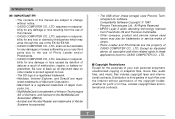
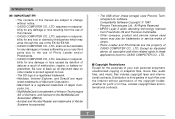
....
• Other company, product and service names used herein may arise through the use of the EX-S2/EX-M2.
• CASIO COMPUTER CO., LTD.
tered trademarks of Microsoft Corporation. • Macintosh is a trademark of Infineon Technologies
AG of Germany, and licensed to the use of this manual are subject to CASIO COMPUTER CO., LTD. Distribution to...
Owners Manual - Page 8
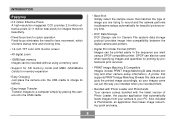
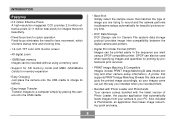
...print services.
• PRINT Image Matching II Compatible Images include PRINT Image Matching II data (mode setting and other camera setup ...digital camera and printers.
• Digital Print Order Format (DPOF) Images can be recorded without using a DPOF compatible printer. A printer that makes image retouching quick and easy.
8 Also included is Photohands, an application that supports...
Owners Manual - Page 9
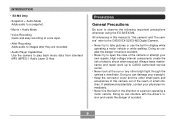
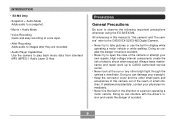
... operating a motor vehicle or while walking. Doing so can damage your own repairs. All references in this manual to CASIO authorized service center.
• Never look at the sun or any other small parts and accessories of this camera" and "the camera" refer to the CASIO EX-S2/EX-M2 Digital Camera.
• Never try to take pictures or use the built-in...
Owners Manual - Page 10
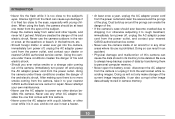
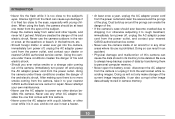
...; At least once a year, unplug the AC adaptor power cord from the power outlet, and contact your nearest CASIO authorized service center for repair. Dust build up around the prongs of fire.
• If the camera's case should be deleted. Be sure to always keep backup copies of data by transferring them to personal...
Owners Manual - Page 11
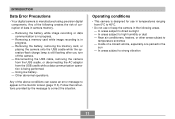
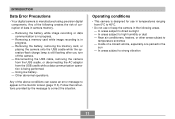
... cradle while the operation/flash charge lamp is in progress.
-
Follow the instructions provided by the message to strong vibration
11 Removing a memory card while image recording is still flashing after you turn off the camera.
- INTRODUCTION
Data Error Precautions
• Your digital camera is in progress.
- Removing the battery while image recording or data...
Owners Manual - Page 12
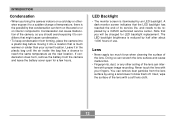
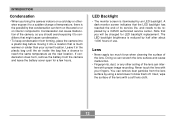
...the camera, so you should avoid exposing ...forming, place the camera into a plastic...screen indicates that you will be replaced by using a lens blower to... camera and leave the battery cover open for LED backlight replacement....service life, and needs to be charged for a few hours. You can interfere with a soft lens cloth.
12
INTRODUCTION
Condensation
• When you bring the camera...
Owners Manual - Page 18
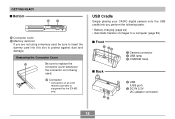
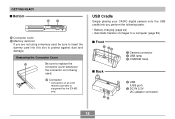
... of images to replace the
connector cover whenever
the connector is supported by the EX-M2 only. Removing the Connector Cover
H
Be sure to a computer (page 89)
s Front 1 23
1 Camera connector 2 USB lamp 3 CHARGE lamp
s Back 54
4 USB (USB port)
5 DC IN 5.3V (AC adaptor connector)
18 USB Cradle
Simply placing your CASIO digital camera onto the...
Owners Manual - Page 19
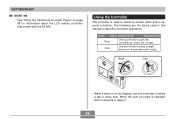
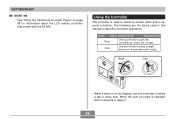
... to select on page
98 for information about the LCD remote controller that comes with the EX-M2. Term Rock Click
Meaning
Use your thumb to press straight down , left, or ...rock the controller to select a tab or menu item. GETTING READY
NOTE • See "Using the Camera as an Audio Player" on -screen items and to execute functions.
Using the Controller
The controller is selected...
Owners Manual - Page 20
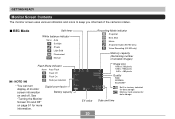
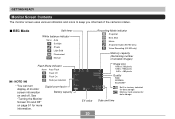
... Bulb Fluorescent Manual
Flash Mode indicator
None Auto Flash
Flash Off
Flash On
NOTE
Red-eye reduction
• You can turn display of the camera's status.
Digital zoom factor ...Battery capacity
EV value
Recording Mode indicator
Snapshot
Best Shot
Movie
Snapshot Audio (EX-M2 only)
Voice Recording (EX-M2 only)
Memory...
Owners Manual - Page 21
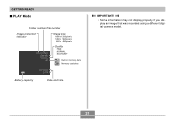
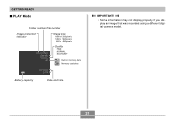
GETTING READY
s PLAY Mode
Folder number/File number
Image protection indicator
Image size
1600 x1200 pixels 1280 x 960 pixels
640 x 480 pixels
Quality
FINE NORMAL ECONOMY
Built-in memory data Memory card data
Battery capacity
Date and time
IMPORTANT!
• Some information may not display properly if you display an image that was recorded using a different digital camera model.
21
Owners Manual - Page 26
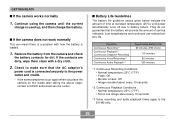
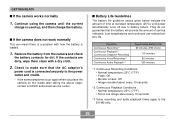
...8226; If the same symptoms occur again when you place the
camera on the cradle after taking the above steps, contact a CASIO authorized service center. s If the camera does not work normally
This can mean there is a problem with a dry cloth.
2. s Battery Life Guidelines
The ...then charge the battery.
Low temperatures and continued use reduce battery life. Check to the EX-M2 only.
26
Owners Manual - Page 52
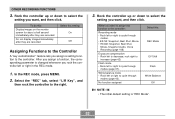
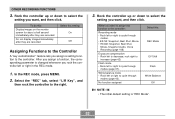
... to cycle through
modes. • EX-S2: Snapshot, Best Shot, Movie • EX-M2: Snapshot, Best Shot,
Movie, Snapshot Audio, Voice Recording (page 106)
Exposure compensation • Rock left to decrease, rock right to
increase (page 42)
Flash mode • Rock left or right to select the
setting you want , and then click. White...
Casio EX-S2 Reviews
Do you have an experience with the Casio EX-S2 that you would like to share?
Earn 750 points for your review!
We have not received any reviews for Casio yet.
Earn 750 points for your review!

