Casio EX-Z1080BE - EXILIM ZOOM Digital Camera Support and Manuals
Get Help and Manuals for this Casio item
This item is in your list!

View All Support Options Below
Free Casio EX-Z1080BE manuals!
Problems with Casio EX-Z1080BE?
Ask a Question
Free Casio EX-Z1080BE manuals!
Problems with Casio EX-Z1080BE?
Ask a Question
Popular Casio EX-Z1080BE Manual Pages
Owners Manual - Page 5


...
■ Displaying an On-screen Grid
139
■ Displaying the Image You Just Recorded
(Image Review)
139
■ Using Icon Help
140
■ Using Mode Memory to Configure
Power On Default Settings
141
■ Resetting the Camera to Its Initial
Factory Defaults
143
VIEWING SNAPSHOTS
AND MOVIES
144
Viewing a Snapshot 144
■ Listening...
Owners Manual - Page 31
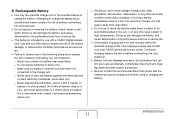
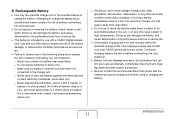
... any of the following precautions creates the risk of service life.
• This battery is connected to the charger unit. - Doing so can conduct electricity (necklaces, pencil lead, etc.) - Never place the battery into your eyes accidentally, immediately rinse them with a CASIO Digital Camera only. Attempting to strong impact (hit it away from open flame. - Never...
Owners Manual - Page 37
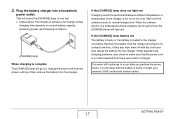
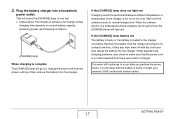
...GETTING READY
37 Wait until the camera returns to make sure that the battery is loaded in the charger incorrectly.
If they are dirty. 2. When experiencing charging problems, also check to normal temperature.
Contact your nearest CASIO authorized service center. Remove the battery from the charger.
Actual
charging time depends on current battery capacity, remaining power, and...
Owners Manual - Page 49
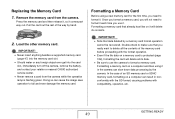
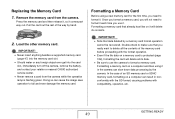
... its contents. IMPORTANT! • Never insert anything besides a supported memory card
(page 47) into the memory card slot. • Should water or any foreign object ever get into the card
slot, immediately turn off the camera, remove the battery, and contact your retailer or nearest CASIO authorized service center. • Never remove a card from the...
Owners Manual - Page 124
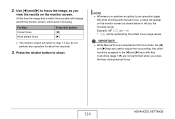
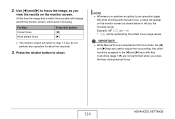
....
124
ADVANCED SETTINGS IMPORTANT!
• While Manual Focus is within the boundary will be replaced by the actual focus range values. Use [W] and [X] to adjust the focus setting. At this button: [W] [X]
• The monitor screen will appear
on the monitor screen.
NOTE • Whenever you perform an optical zoom operation (page
68) while shooting with...
Owners Manual - Page 127
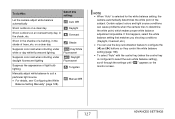
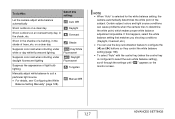
... matches you shooting conditions (Daylight, Overcast, etc.) • You can cause problems when the camera tries to suit a particular light source • For details, see "Configuring the White
Balance Setting Manually" (page 128). Overcast
Shoot in the shadow of light bulb lighting
Tungsten
Manually adjust white balance to determine the white point, which makes proper...
Owners Manual - Page 204
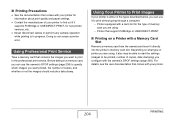
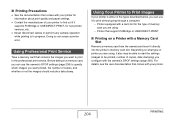
... to find out if it supports PictBridge or USB DIRECT-PRINT, for the type of printer you want to print to be able to read the settings (images to the professional print service. Before taking in progress. For details, see the user documentation that comes with the camera's DPOF settings (page 208).
■ Printing Precautions...
Owners Manual - Page 208
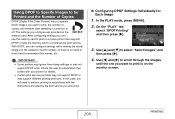
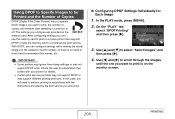
... actual images on the camera's monitor screen, so there is on the monitor screen.
208
PRINTING The settings you will need to recall hard-to-remember files names, etc. In this case, you configure are using.
■ Configuring DPOF Settings Individually for details. • Certain print service providers may not support DPOF or may not...
Owners Manual - Page 210
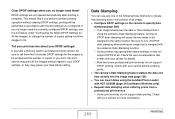
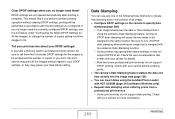
...; The camera's Date Stamping feature stamps the date and time directly into it includes DPOF settings for all the images to tell them ! If you take a memory card to a professional print service, be sure to 00. Check with the last settings you no longer need them that some professional print services do not support date printing...
Owners Manual - Page 215


... environment is not supported.
• Operation may not be used only by connecting to the camera. • You can connect the camera to your computer. - Simply connect the camera to your computer ... means you need to install the USB driver (page 213). You can download the USB driver from the official EXILIM Website at http://www.exilim.com/
215
USING THE CAMERA WITH A COMPUTER
■...
Owners Manual - Page 216
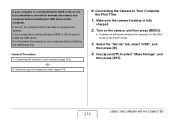
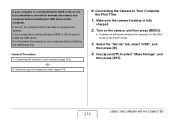
... 98, do , the computer will not be sure to Your Computer the First Time
1. Select the "Set Up" tab, select "USB", and
then press [X].
4. If you want (page 219).
■ Connecting the Camera to install the USB driver. Make sure the camera's battery is in the REC mode or the PLAY mode.
3. If your computer without...
Owners Manual - Page 229
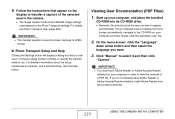
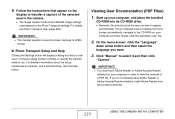
... Transport help (page 229). IMPORTANT! • The transfer operation converts screen captures to JPEG
format.
■ Photo Transport Setup and Help
Clicking the Settings button will display a dialog box that appear on the
display to select it and then click
"Camera". Follow the instructions that you want.
3. Click "Manual" to transfer a capture of a PDF file. 6.
Owners Manual - Page 253
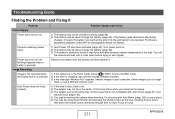
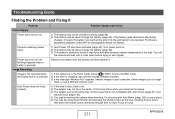
... a separately available CASIO NP-40 rechargeable lithium ion battery.
Turn off
the camera and wait until the charge operation finishes. 3) If the message "Memory Full" appears, transfer images to use it again. Nothing happens when a button is too high. Try shooting with Auto Focus (page 67). Troubleshooting Guide
Finding the Problem and Fixing It
Problem
Possible Causes...
Owners Manual - Page 257
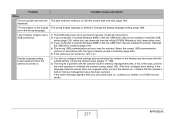
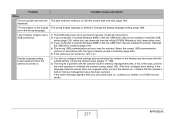
... Windows 98SE or 98, the USB driver may be connected securely. Check the camera setup (pages 11, 198).
2) The may be installed. After that the camera's built-in memory management area. If this is off. I can download from the official EXILIM Website at http://www.exilim.com/ 3) If your retailer or a CASIO service center.
257
APPENDIX If the same...
Owners Manual - Page 259
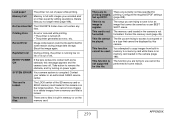
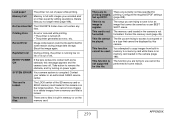
...ERROR Your camera system is no files in built-in the camera (page 186).
Configure the required DPOF settings
Set...an authorized CASIO service center....setup you recorded and/ or of the SD memory card or SDHC memory card loaded in the camera is in the camera is locked. The card is not supported for
printing images. The file you no files specified for this camera. Record Error...
Casio EX-Z1080BE Reviews
Do you have an experience with the Casio EX-Z1080BE that you would like to share?
Earn 750 points for your review!
We have not received any reviews for Casio yet.
Earn 750 points for your review!
