Casio EX-Z9PK - EXILIM ZOOM Digital Camera Support and Manuals
Get Help and Manuals for this Casio item
This item is in your list!

View All Support Options Below
Free Casio EX-Z9PK manuals!
Problems with Casio EX-Z9PK?
Ask a Question
Free Casio EX-Z9PK manuals!
Problems with Casio EX-Z9PK?
Ask a Question
Popular Casio EX-Z9PK Manual Pages
User Guide - Page 1
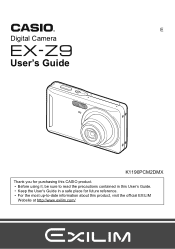
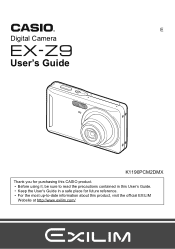
E
Digital Camera
User's Guide
K1190PCM2DMX
Thank you for purchasing this CASIO product. • Before using it, be sure to read the precautions contained in this User's Guide. • Keep the User's Guide in a safe place for future reference. • For the most up-to-date information about this product, visit the official EXILIM
Website at http://www.exilim.com/
1
User Guide - Page 10
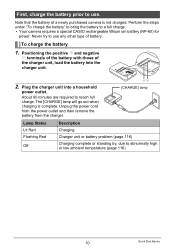
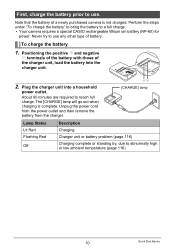
...
Lamp Status
Description
Lit Red Flashing Red
Off
Charging
Charger unit or battery problem (page 116)
Charging complete or standing by, due to reach full charge. Perform the steps under "To charge the battery" to bring the battery to a full charge. • Your camera requires a special CASIO rechargeable lithium ion battery (NP-60) for
power. terminals of the...
User Guide - Page 15
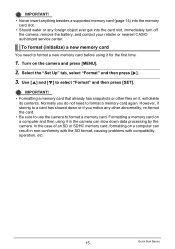
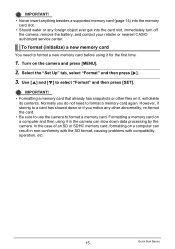
... besides a supported memory card... a memory card on it in non-conformity with the SD format, causing problems with compatibility, operation, etc.
15
Quick Start Basics
IMPORTANT!
• Formatting...SET]. Normally you notice any foreign object ever get into the card slot, immediately turn off the camera, remove the battery, and contact your retailer or nearest CASIO authorized service...
User Guide - Page 32
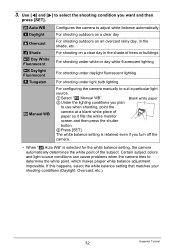
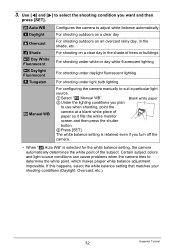
...
screen and then press the shutter
button.
3Press [SET]. Certain subject colors and light source conditions can cause problems when the camera tries to use when shooting, point the
camera at a blank white piece of the subject.
Daylight Fluorescent « Tungsten
· Manual WB
Configures the camera to adjust white balance automatically For shooting outdoors on...
User Guide - Page 55
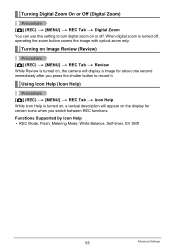
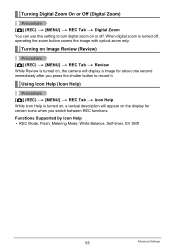
... [r] (REC) * [MENU] * REC Tab * Digital Zoom You can use this setting to turn digital zoom on , the camera will appear on the display for about one second immediately after you switch between REC functions. When digital zoom is turned off . Turning on Image Review (Review)
Procedure [r] (REC) * [MENU] * REC Tab * Review While Review is turned on, a textual description will...
User Guide - Page 56


... initialized to its initial default setting whenever you turn off the camera. Setting b BEST SHOT Flash Focus White Balance ISO AF Area Metering Self-timer Flash Intensity Digital Zoom MF Position Zoom Position*
Disabled (Initial Default Setting) Snapshot (Auto) Auto AF (Auto Focus) Auto Auto Spot Multi Off 0 On Position before manual focus was selected. Configuring Power...
User Guide - Page 71
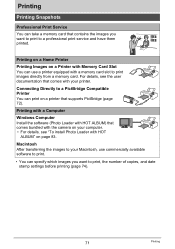
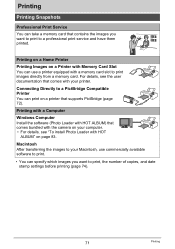
... Computer Install the software (Photo Loader with HOT ALBUM) that comes bundled with the camera on page 83. Printing
Printing Snapshots
Professional Print Service You ...user documentation that supports PictBridge (page 72). Printing on a Home Printer Printing Images on a Printer with Memory Card Slot You can print on a printer that comes with your computer. • For details, see "To install...
User Guide - Page 74


... * DPOF Printing * Select images
1. Using DPOF to Specify Images to 99. After configuring settings, you can specify a value up to be able to configure settings for other images, if you are using. • Some professional print services may not support DPOF.
. Specify 00 if you do not want to include the date in the...
User Guide - Page 76
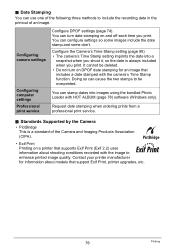
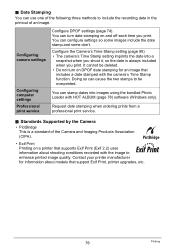
...on a printer that supports Exif Print (Exif 2.2) uses information about models that includes a date stamped with HOT ALBUM (page 78) software (Windows only). Configuring camera settings
Configuring computer settings Professional print service
Configure DPOF settings (page 74). Configure the Camera's Time Stamp setting (page 99). • The camera's Time Stamp setting imprints the date into...
User Guide - Page 79


... Windows Vista Users
• Photo Loader with HOT ALBUM, YouTube Uploader for CASIO, and Photo Transport will not run under 64-bit versions of Windows Vista.
• Except for DirectX and Adobe Reader, the bundled software requires Administrator privileges to your existing image archives.
79
Using the Camera with each of this manual.
. Computer...
User Guide - Page 92
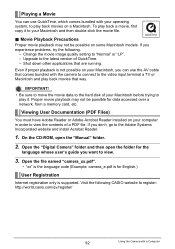
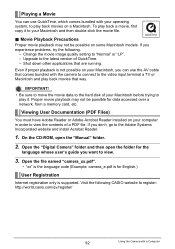
... user's guide you can use the AV cable that comes bundled with the camera ...installed on some Macintosh models. If you experience problems, try the following CASIO website to the latest version of a PDF file. Playing a Movie
You can use QuickTime, which comes bundled with your Macintosh and then double-click the movie file.
. Open the "Digital Camera" folder and then open the "Manual...
User Guide - Page 108
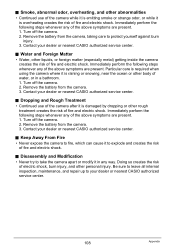
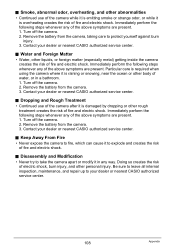
... risk of fire and electric shock. Turn off the camera. 2. Remove the battery from the camera. 3. Turn off the camera. 2. Be sure to leave all internal inspection, maintenance, and repair up to take the camera apart or modify it in a bathroom. 1. Contact your dealer or nearest CASIO authorized service center.
108
Appendix Particular care is required when using...
User Guide - Page 110
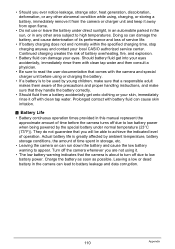
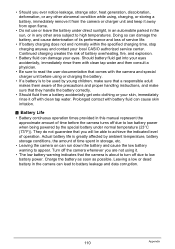
... consult a physician.
• Be sure to read the user documentation that comes with the camera and special charger unit before the camera turns off due to low battery power. Battery Life
• Battery continuous operation times provided in this manual represent the approximate amount of time spent in the camera can damage your skin, immediately rinse it .
• The...
User Guide - Page 116
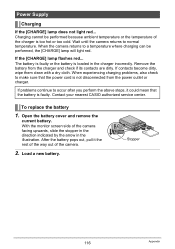
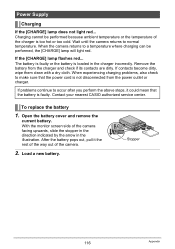
... [CHARGE] lamp flashes red... When experiencing charging problems, also check to a temperature where charging can be performed because ambient temperature or the temperature of the charger is loaded in the illustration. To replace the battery
1. With the monitor screen side of the camera.
2. Contact your nearest CASIO authorized service center. If contacts become dirty, wipe them clean...
User Guide - Page 130


... be transferred over a USB connection.
1)The USB cable may have been left with a dead battery. Language selection screen appears when the camera is turned on.
1)You did not configure initial settings after you are connecting (pages 80, 89).
3)If the camera is not turned on, turn the camera on , contact your retailer or a CASIO authorized service center.
130
Appendix...
Casio EX-Z9PK Reviews
Do you have an experience with the Casio EX-Z9PK that you would like to share?
Earn 750 points for your review!
We have not received any reviews for Casio yet.
Earn 750 points for your review!
