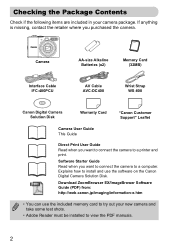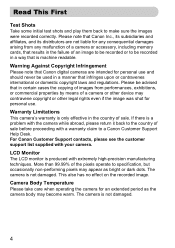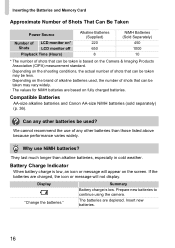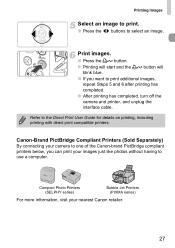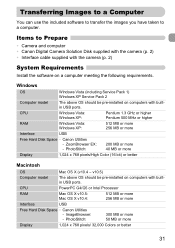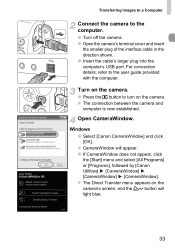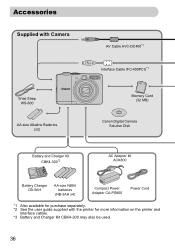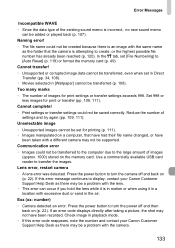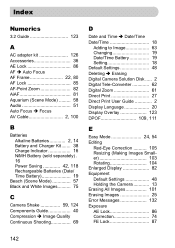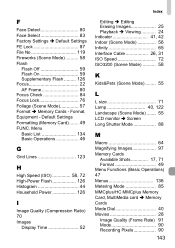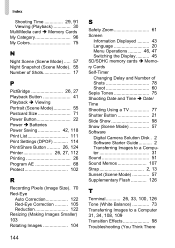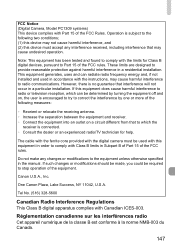Canon PowerShot A1000 IS Support and Manuals
Get Help and Manuals for this Canon item

View All Support Options Below
Free Canon PowerShot A1000 IS manuals!
Problems with Canon PowerShot A1000 IS?
Ask a Question
Free Canon PowerShot A1000 IS manuals!
Problems with Canon PowerShot A1000 IS?
Ask a Question
Most Recent Canon PowerShot A1000 IS Questions
I Was Using My A100 And It Just Died. The Lens Is Still Even Extended Outward.
I have changed battery's 3 times and it is still dead..
I have changed battery's 3 times and it is still dead..
(Posted by ksutton8135 7 years ago)
How Do I Change Aperture?
I am sure that I have been able to set f-stop value in the past but I can no longer find the setting...
I am sure that I have been able to set f-stop value in the past but I can no longer find the setting...
(Posted by kalpin 9 years ago)
Canon PowerShot A1000 IS Videos
Popular Canon PowerShot A1000 IS Manual Pages
Canon PowerShot A1000 IS Reviews
We have not received any reviews for Canon yet.