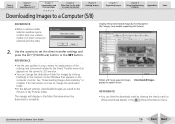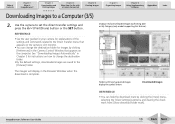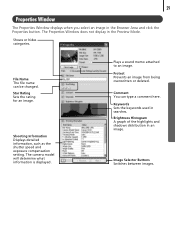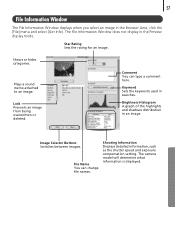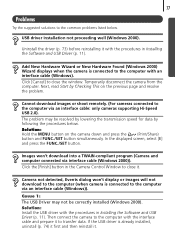Canon PowerShot A460 Support and Manuals
Get Help and Manuals for this Canon item

View All Support Options Below
Free Canon PowerShot A460 manuals!
Problems with Canon PowerShot A460?
Ask a Question
Free Canon PowerShot A460 manuals!
Problems with Canon PowerShot A460?
Ask a Question
Most Recent Canon PowerShot A460 Questions
Outdoor Pictures
cannot take outdoor shots any longer, pictures are way to bright . camera works great for indoor sho...
cannot take outdoor shots any longer, pictures are way to bright . camera works great for indoor sho...
(Posted by charlton51 8 years ago)
How To Playback Video On Canon Powershot A460
(Posted by marBy 9 years ago)
Canon A460 White Screen Photos In Daylight, Ok With Flash
The fault appeared without warning; correction by using manual flash setting did not work.
The fault appeared without warning; correction by using manual flash setting did not work.
(Posted by Khuddart 10 years ago)
Coming out of the white Photos
(Posted by martinrecillassanchez28 11 years ago)
Thank You
Thank you for the answer, but it says that there are no drivers for my operative system (XP). I was ...
Thank you for the answer, but it says that there are no drivers for my operative system (XP). I was ...
(Posted by micaella08 11 years ago)
Canon PowerShot A460 Videos
Popular Canon PowerShot A460 Manual Pages
Canon PowerShot A460 Reviews
We have not received any reviews for Canon yet.