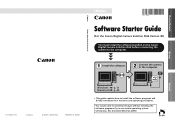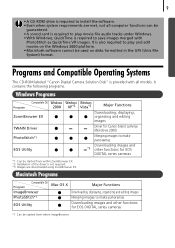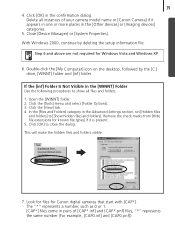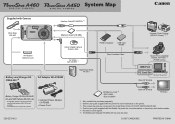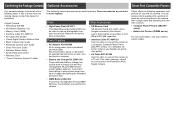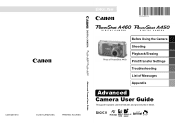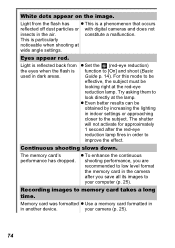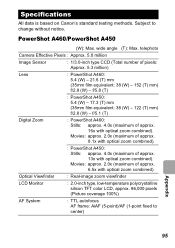Canon PowerShot A460 Support Question
Find answers below for this question about Canon PowerShot A460.Need a Canon PowerShot A460 manual? We have 9 online manuals for this item!
Question posted by martinrecillassanchez28 on March 31st, 2013
Coming out of the white Photos
The person who posted this question about this Canon product did not include a detailed explanation. Please use the "Request More Information" button to the right if more details would help you to answer this question.
Current Answers
Related Canon PowerShot A460 Manual Pages
Similar Questions
Www.canon Digital Camera Powershot S200 User Mauel In English Can U Get Me ?
(Posted by mohangca 10 years ago)
How To Take Black And White Photos With My Canon Powershot Sx150 Is
(Posted by hiusmpapad 10 years ago)
Canon A460 White Screen Photos In Daylight, Ok With Flash
The fault appeared without warning; correction by using manual flash setting did not work.
The fault appeared without warning; correction by using manual flash setting did not work.
(Posted by Khuddart 10 years ago)
Can Canon Powershot A460 Display Of Dates Of Photos Taken?
(Posted by Edithq 12 years ago)
Pictures Coming White While Taken Outside And Coming Striped While Taken Inside
while taken outside pictures are coming white and inside it is coming striped. but in a dark room it...
while taken outside pictures are coming white and inside it is coming striped. but in a dark room it...
(Posted by soumik55555 12 years ago)