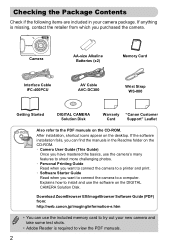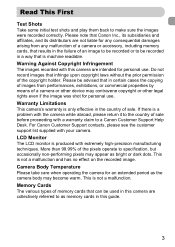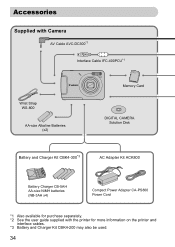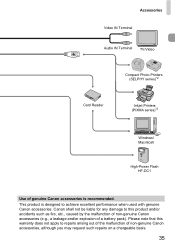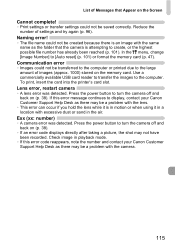Canon PowerShot A480 Support and Manuals
Get Help and Manuals for this Canon item

View All Support Options Below
Free Canon PowerShot A480 manuals!
Problems with Canon PowerShot A480?
Ask a Question
Free Canon PowerShot A480 manuals!
Problems with Canon PowerShot A480?
Ask a Question
Most Recent Canon PowerShot A480 Questions
Date/time Reset
On my Canon A480, even though I've put new batteries in I have to keep resetting the time and date
On my Canon A480, even though I've put new batteries in I have to keep resetting the time and date
(Posted by ivernia221 9 years ago)
Sim Card Locked
(Posted by debwpotts 9 years ago)
Searching For 'canon Powershot A480 Lens Error'
when i am off my camera then it's show a massage ( lens error , arestart camera ) . what can i do fo...
when i am off my camera then it's show a massage ( lens error , arestart camera ) . what can i do fo...
(Posted by mds418 11 years ago)
How To Transfer Images From Internal Memory To Mememory Card Model Canon A480
(Posted by cedricjones 12 years ago)
Canon PowerShot A480 Videos
Popular Canon PowerShot A480 Manual Pages
Canon PowerShot A480 Reviews
We have not received any reviews for Canon yet.