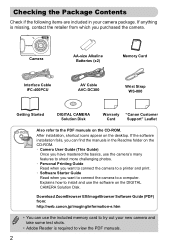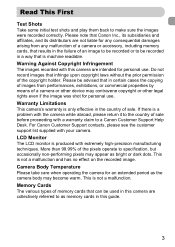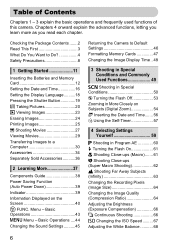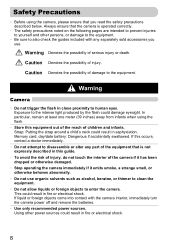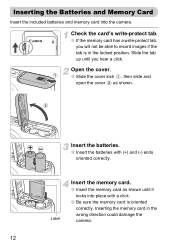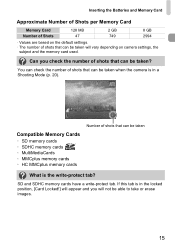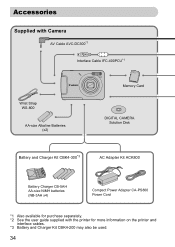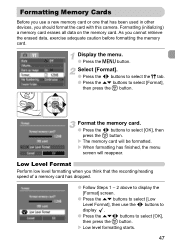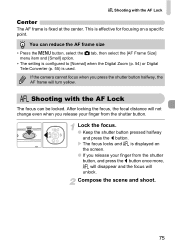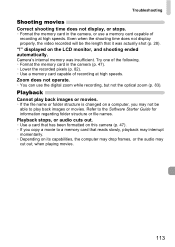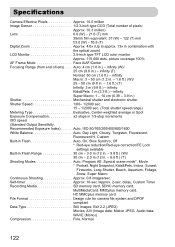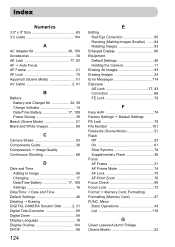Canon PowerShot A480 Support Question
Find answers below for this question about Canon PowerShot A480.Need a Canon PowerShot A480 manual? We have 1 online manual for this item!
Question posted by debwpotts on June 3rd, 2014
Sim Card Locked
The person who posted this question about this Canon product did not include a detailed explanation. Please use the "Request More Information" button to the right if more details would help you to answer this question.
Current Answers
Answer #1: Posted by Odin on June 3rd, 2014 4:47 PM
Go to this Canon page and link to the article listed second.
Hope this is useful. Please don't forget to click the Accept This Answer button if you do accept it. My aim is to provide reliable helpful answers, not just a lot of them. See https://www.helpowl.com/profile/Odin.
Related Canon PowerShot A480 Manual Pages
Similar Questions
Card Locked Displayed On Screen
When Camera is powered up, Card Locked is displayed on the screen and camera will not take any pictu...
When Camera is powered up, Card Locked is displayed on the screen and camera will not take any pictu...
(Posted by linda37211 9 years ago)
Date/time Reset
On my Canon A480, even though I've put new batteries in I have to keep resetting the time and date
On my Canon A480, even though I've put new batteries in I have to keep resetting the time and date
(Posted by ivernia221 9 years ago)
Www.canon Digital Camera Powershot S200 User Mauel In English Can U Get Me ?
(Posted by mohangca 10 years ago)
Searching For 'canon Powershot A480 Lens Error'
when i am off my camera then it's show a massage ( lens error , arestart camera ) . what can i do fo...
when i am off my camera then it's show a massage ( lens error , arestart camera ) . what can i do fo...
(Posted by mds418 11 years ago)
How To Transfer Images From Internal Memory To Mememory Card Model Canon A480
(Posted by cedricjones 12 years ago)