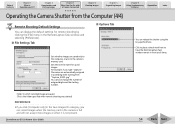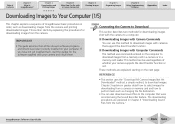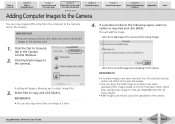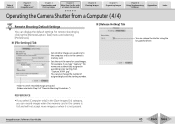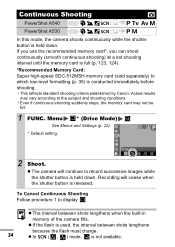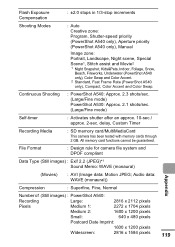Canon PowerShot A530 Support and Manuals
Get Help and Manuals for this Canon item

View All Support Options Below
Free Canon PowerShot A530 manuals!
Problems with Canon PowerShot A530?
Ask a Question
Free Canon PowerShot A530 manuals!
Problems with Canon PowerShot A530?
Ask a Question
Most Recent Canon PowerShot A530 Questions
Printing Photos On Power Shot A530 At A Drug Store Kiosk
Re Power shot A530. Took photos which displayed normally on camera screen. However, Some did not sho...
Re Power shot A530. Took photos which displayed normally on camera screen. However, Some did not sho...
(Posted by DAVENMIS 8 years ago)
Canon Powershot A530 Memory Card Says Full But Can't See All Pictures
(Posted by redabc1 9 years ago)
Windows 7 Won't Recognize Canon A530
(Posted by tatdougla 9 years ago)
How Do I Delete So My Memory Card Is Not Full For A Cannon Pwere Shot A530
(Posted by larrbria 9 years ago)
Canon Powershot A530 How To Set To Default Setting
(Posted by jarghr 9 years ago)
Canon PowerShot A530 Videos
Popular Canon PowerShot A530 Manual Pages
Canon PowerShot A530 Reviews
We have not received any reviews for Canon yet.