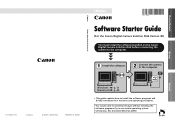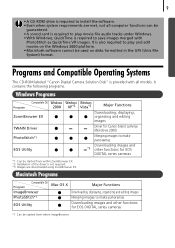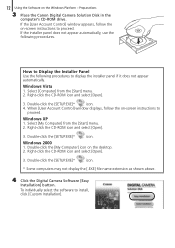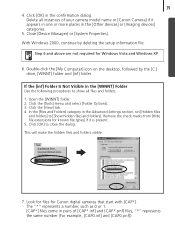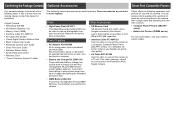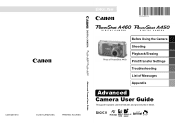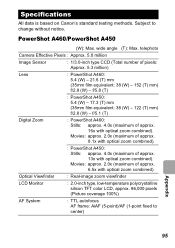Canon PowerShot A460 Support Question
Find answers below for this question about Canon PowerShot A460.Need a Canon PowerShot A460 manual? We have 9 online manuals for this item!
Question posted by charlton51 on December 7th, 2015
Outdoor Pictures
cannot take outdoor shots any longer, pictures are way to bright . camera works great for indoor shots
Current Answers
Answer #1: Posted by hzplj9 on December 7th, 2015 2:10 PM
Suggest looking at the exposure compensation settings or white balance. You can refer to the user manual downloadable herre:
If all else fails then a complete reset may fix it.
However it is a known common fault with these cameras.
Related Canon PowerShot A460 Manual Pages
Similar Questions
Canon Powershot A410 Digital Camera
how can I tell if the cf card logic circuits are bad in a canon powershot a410 digital camera
how can I tell if the cf card logic circuits are bad in a canon powershot a410 digital camera
(Posted by eddieslilmama 11 years ago)
Is There A Touchscreen Avalable On The Canon Powershot A4000 Is Digital Camera?
On the Canon PowerShot A4000 IS Digital Camera - Red (16.0 MP, 8x Optical Zoom) 3.0 inch LCD? Curry...
On the Canon PowerShot A4000 IS Digital Camera - Red (16.0 MP, 8x Optical Zoom) 3.0 inch LCD? Curry...
(Posted by masterwolf 11 years ago)
Can Canon Powershot A460 Display Of Dates Of Photos Taken?
(Posted by Edithq 12 years ago)
Problem With Canon Power Shot A460
I 'm very sorry for my bad English. I have canon powershot A460, when making the images, and if that...
I 'm very sorry for my bad English. I have canon powershot A460, when making the images, and if that...
(Posted by vurosevic 12 years ago)