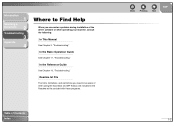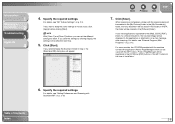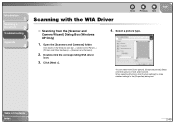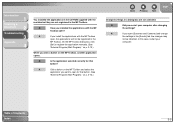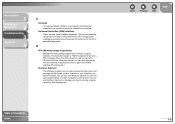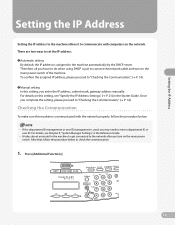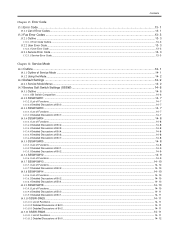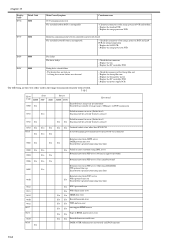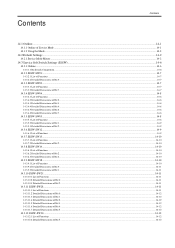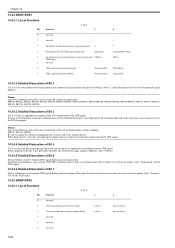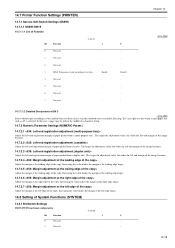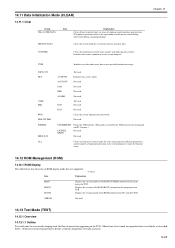Canon MF4690 - ImageCLASS B/W Laser Support and Manuals
Get Help and Manuals for this Canon item

View All Support Options Below
Free Canon MF4690 manuals!
Problems with Canon MF4690?
Ask a Question
Free Canon MF4690 manuals!
Problems with Canon MF4690?
Ask a Question
Most Recent Canon MF4690 Questions
Error Message
I am getting an error message and no longer receiving faxes. The window keepsdisplaying the followin...
I am getting an error message and no longer receiving faxes. The window keepsdisplaying the followin...
(Posted by oceanlife4ever 12 years ago)
Mf4690 Will Not Send/receive Faxes
(Posted by josephine28 12 years ago)
Canon MF4690 Videos
Popular Canon MF4690 Manual Pages
Canon MF4690 Reviews
We have not received any reviews for Canon yet.