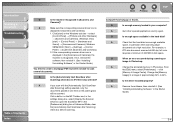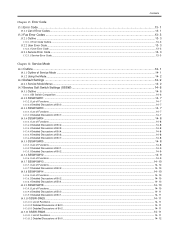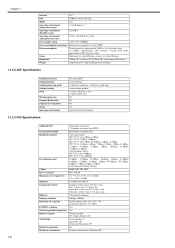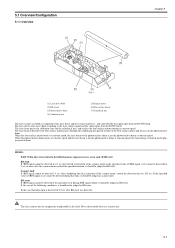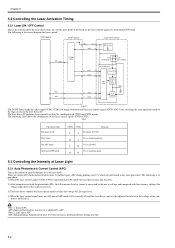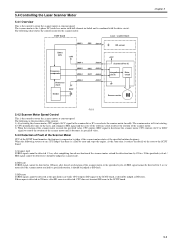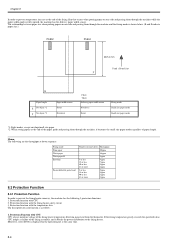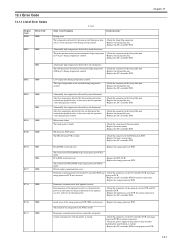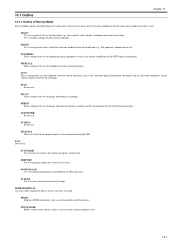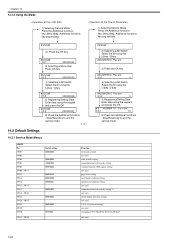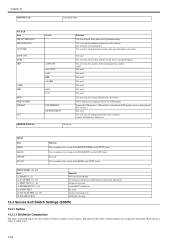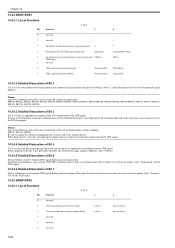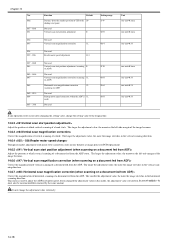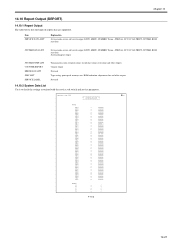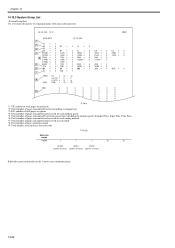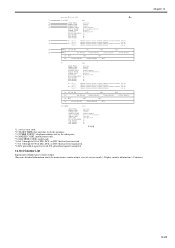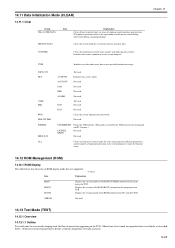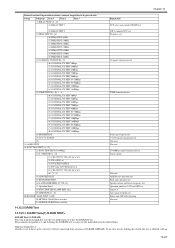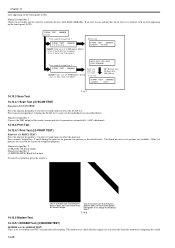Canon MF4690 Support Question
Find answers below for this question about Canon MF4690 - ImageCLASS B/W Laser.Need a Canon MF4690 manual? We have 4 online manuals for this item!
Question posted by Anonymous-160732 on November 13th, 2016
Error Downloading Mode
Current Answers
Answer #1: Posted by techyagent on January 28th, 2017 10:32 AM
Then after 1 minute or more, turn the printer On...
...and within about 4 seconds (1... 2... 3... 4...) pull the power plug, sharply and suddenly.
Leave it that way for 10 or more minutes.
Plug the printer back in to just the power.
Wait for it to initialize, which will take 5 minutes or so, roughly.
Then connect to the computer, and try to print to it, regardless of whether it still has an error on it. (I hope this doesn't simply Blue Screen your computer again.)
I myself just did some random efforts by turning the printer ON and OFF, plugged the electric cord IN and OUT, or connected and disconnected the USB cable connecting the PC and the printer.
Thanks
Techygirl
Related Canon MF4690 Manual Pages
Similar Questions
On a Canon imageClass MF6540 B/W Laser, how do find the total pages counter? The instructions for th...
I am getting an error message and no longer receiving faxes. The window keepsdisplaying the followin...