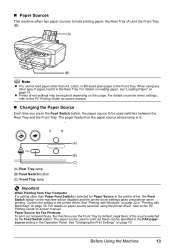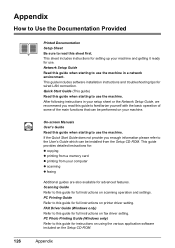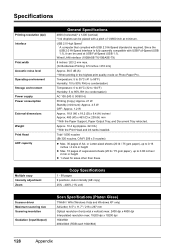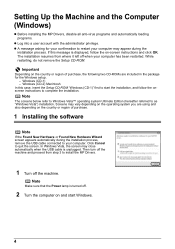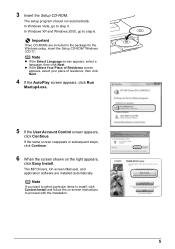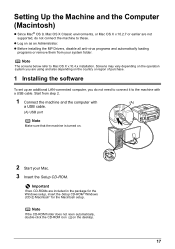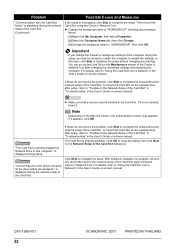Canon MX700 - PIXMA Color Inkjet Support and Manuals
Get Help and Manuals for this Canon item

Most Recent Canon MX700 Questions
It Keeps Giving Me Error Code U052
The Printer Keeps Saying Error U052. Or Saying The Printer Head Is Not Installed Pls Fix
The Printer Keeps Saying Error U052. Or Saying The Printer Head Is Not Installed Pls Fix
(Posted by Anonymous-171352 1 year ago)
Help With Printer Set Up?
How do I set up my canon Pixma MX490 print to my lap top and andriod tablets? Please help. I can be ...
How do I set up my canon Pixma MX490 print to my lap top and andriod tablets? Please help. I can be ...
(Posted by aabcotransmissions 9 years ago)
How To Stop Ink Smudges On Envelopes Canon 700
My printer smudges on the address of the envelope after using it for about an hour. I have read how ...
My printer smudges on the address of the envelope after using it for about an hour. I have read how ...
(Posted by cyndikistler 9 years ago)
My Canon Mx-892 Printer Keeps Shutting Down Before Page Is Printed.
MX-892 keeps shutting down..says printer error and to shut off and then back on..
MX-892 keeps shutting down..says printer error and to shut off and then back on..
(Posted by timhun3 9 years ago)
How To Fix Error 5200 Mx700 Canon
(Posted by kijubb 9 years ago)
Canon MX700 Videos

Infus Modifikasi CISS CANON IP4500, IP4200, IP4500, IP5300, IP3300, IX4000, IX5000, MX700
Duration: 3:12
Total Views: 23,193
Duration: 3:12
Total Views: 23,193
Popular Canon MX700 Manual Pages
Canon MX700 Reviews
We have not received any reviews for Canon yet.