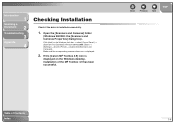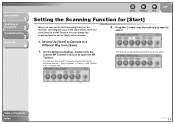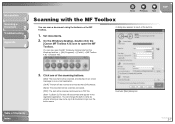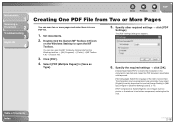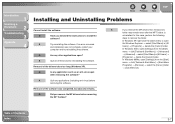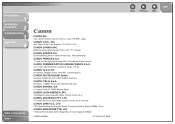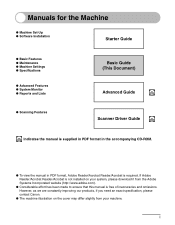Canon MF4150 Support Question
Find answers below for this question about Canon MF4150 - ImageCLASS B/W Laser.Need a Canon MF4150 manual? We have 4 online manuals for this item!
Current Answers
Answer #1: Posted by Odin on July 13th, 2014 5:55 AM
Reset your laser printer as outlined below:
1. Disconnect the power cord attached to your machine while "on" for up to 10 minutes.
2. Reconnect the power cord for the unit and plug it into a different known working outlet direct to the wall (not a surge/power strip) to ensure it is receiving full power.
4. Once your unit has initialized, confirm an error is not displayed in the LCD.
If the error persists, you may need professional service.
1. Disconnect the power cord attached to your machine while "on" for up to 10 minutes.
2. Reconnect the power cord for the unit and plug it into a different known working outlet direct to the wall (not a surge/power strip) to ensure it is receiving full power.
4. Once your unit has initialized, confirm an error is not displayed in the LCD.
If the error persists, you may need professional service.
Hope this is useful. Please don't forget to click the Accept This Answer button if you do accept it. My aim is to provide reliable helpful answers, not just a lot of them. See https://www.helpowl.com/profile/Odin.
Related Canon MF4150 Manual Pages
Similar Questions
Page Total For A Canon Mf6540 Imageclass B/w Laser
On a Canon imageClass MF6540 B/W Laser, how do find the total pages counter? The instructions for th...
On a Canon imageClass MF6540 B/W Laser, how do find the total pages counter? The instructions for th...
(Posted by PHCadmin 7 years ago)
How To Scan On Mac Using Imageclass Mf4150
(Posted by tonyesoult 9 years ago)
How To Add Canon Imageclass Mf4150 Printer To Windows 8.1 Computer
(Posted by warmflash 9 years ago)
Canon Imageclass Mf4150 Scan Firmware Won't Work
(Posted by lily5Gk5150 10 years ago)
Does Canon Imageclass D480 B/w Printer Have Airprint Function For Ipad?
(Posted by oliverlin949 11 years ago)