Canon MF6540 Support Question
Find answers below for this question about Canon MF6540 - ImageCLASS B/W Laser.Need a Canon MF6540 manual? We have 4 online manuals for this item!
Question posted by PHCadmin on March 8th, 2017
Page Total For A Canon Mf6540 Imageclass B/w Laser
On a Canon imageClass MF6540 B/W Laser, how do find the total pages counter? The instructions for the MF6550 doesn't work.
Current Answers
There are currently no answers that have been posted for this question.
Be the first to post an answer! Remember that you can earn up to 1,100 points for every answer you submit. The better the quality of your answer, the better chance it has to be accepted.
Be the first to post an answer! Remember that you can earn up to 1,100 points for every answer you submit. The better the quality of your answer, the better chance it has to be accepted.
Related Canon MF6540 Manual Pages
imageCLASS MF6500 Series Starter Guide - Page 5


... machine.
● Reference Guide: Total operation features (Also includes the basic...for USB Cable**
● Basic Operation Guide ● User Software CD ● Unpacking Instruction Sheet
* MF6595cx/MF6595 only (Optional for MF6595) **MF6595cx/MF6595/MF6590 only
Manuals for ...hand grips (on the right side) to the imageCLASS MF6595, and also the menus described in this manual are those taken...
imageCLASS MF6500 Series Starter Guide - Page 20


... the instructions that appear on Windows XP 64-bit version and Windows Server 2003.
- Canon Font Manager (MF6595cx/MF6595 only) Canon Font ...Procedure" or in your favorite computer applications.
NetSpot Device Installer (NSDI) NetSpot Device Installer enables you to scan, share and organize photos... of total operation features, network and remote user interface, system manager settings,...
imageCLASS MF6500 Series Starter Guide - Page 33
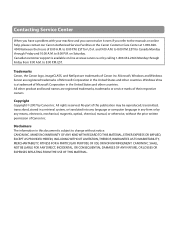
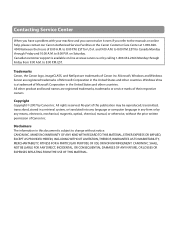
... Microsoft, Windows and Windows Server are registered trademarks, trademarks or service marks of Canon Inc. Disclaimers The information in this publication may be reproduced, transmitted, transcribed, stored...trademarks of this document is subject to 8:00 P.M. EST for U.S.A. Trademarks Canon, the Canon logo, imageCLASS, and NetSpot are trademarks of 8:00 A.M. Windows Vista is available on...
imageCLASS MF6500 Series Scanner Driver Guide - Page 3
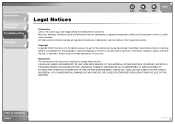
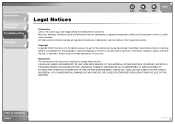
...THIS MATERIAL.
Microsoft, Windows, Windows Server and Windows Vista are trademarks of Canon Inc. CANON INC. Disclaimers The information in this publication may be reproduced, transmitted, transcribed,...Appendix
4
Legal Notices
Back
Previous Next
TOP
Trademarks Canon, the Canon logo, and imageCLASS are trademarks or registered trademarks of Microsoft Corporation in the U.S. All...
imageCLASS MF6500 Series Reference Guide - Page 2
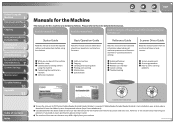
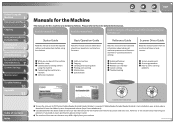
...Scanning
5
Network (MF6595cx/MF6595/
6 MF6590/MF6540 Only)
Remote UI (MF6595cx/MF6595/
7 MF6590/MF6540 Only)
System Settings
8
Maintenance
9
Troubleshooting
... What you need an exact specification, please contact Canon.
˔ The machine illustration on your system, ...about basic operations and machine functions.
˔ Safety instructions ˔ Copying ˔ Sending and receiving faxes &#...
imageCLASS MF6500 Series Reference Guide - Page 23


...MF6595/MF6590 Only)
4
Printing and
Scanning
5
Network (MF6595cx/MF6595/
6 MF6590/MF6540 Only)
Remote UI (MF6595cx/MF6595/
7 MF6590/MF6540 Only)
System Settings
8
Maintenance
9
Troubleshooting
10
Appendix
11
˙ Illustrations Used in This Manual
Back
Previous
Next
TOP
The model imageCLASS MF6595 (without optional cassette) is clearly indicated in this manual.
When there is...
imageCLASS MF6500 Series Reference Guide - Page 25
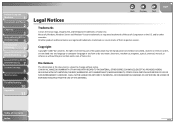
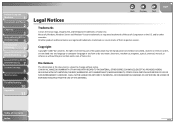
... (MF6595cx/
MF6595/MF6590 Only)
4
Printing and
Scanning
5
Network (MF6595cx/MF6595/
6 MF6590/MF6540 Only)
Remote UI (MF6595cx/MF6595/
7 MF6590/MF6540 Only)
System Settings
8
Maintenance
9
Troubleshooting
10
Appendix
11
Back
Previous
Next
TOP
Legal Notices
Trademarks
Canon, the Canon logo, imageCLASS, and NetSpot are trademarks of their respective owners. Copyright
Copyright ©...
imageCLASS MF6500 Series Reference Guide - Page 36
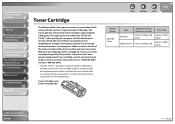
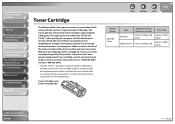
...Network (MF6595cx/MF6595/
6 MF6590/MF6540 Only)
Remote UI (MF6595cx/MF6595/
7 MF6590/MF6540 Only)
System Settings
8
Maintenance
...devices that may contain printer components" issued by ISO (International Organization for this product. If your local Canon dealer or Canon Customer Care Center (U.S.A.:1-800-828-4040, Canada:1-800-652-2666).
* "ISO/IEC 19752" is approximately 5,000 pages. The page...
imageCLASS MF6500 Series Reference Guide - Page 49
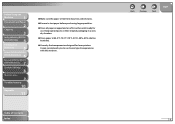
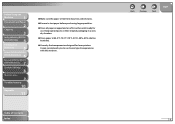
.../MF6590 Only)
4
Printing and
Scanning
5
Network (MF6595cx/MF6595/
6 MF6590/MF6540 Only)
Remote UI (MF6595cx/MF6595/
7 MF6590/MF6540 Only)
System Settings
8
Maintenance
9
Troubleshooting
10
Appendix
11
˔ Make...TOP
2-8 Canon recommends you to test paper before purchasing large quantities.
˔ Store all paper wrapped and on a flat surface until ready for laser printers.
Keep...
imageCLASS MF6500 Series Reference Guide - Page 52
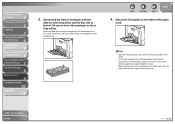
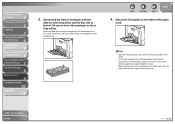
.../MF6590 Only)
4
Printing and
Scanning
5
Network (MF6595cx/MF6595/
6 MF6590/MF6540 Only)
Remote UI (MF6595cx/MF6595/
7 MF6590/MF6540 Only)
System Settings
8
Maintenance
9
Troubleshooting
10
Appendix
11
3.
Some types of...then press down and the flap side to use the paper and transparencies recommended by Canon.
- Make sure that the paper stack does not exceed the paper limit guide....
imageCLASS MF6500 Series Reference Guide - Page 84
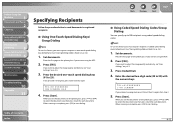
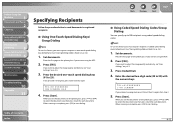
...4
Printing and
Scanning
5
Network (MF6595cx/MF6595/
6 MF6590/MF6540 Only)
Remote UI (MF6595cx/MF6595/
7 MF6590/MF6540 Only)
System Settings
8
Maintenance
9
Troubleshooting
10
Appendix
11
Specifying... press [Start] for each document.
T E L=0 1 2 3XXXXXX [ 0 5 ] CANON U S A
4. Place the first page on the platen glass if you must register recipients in one -touch speed dialing keys
(01...
imageCLASS MF6500 Series Reference Guide - Page 90
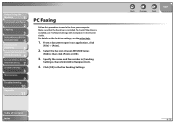
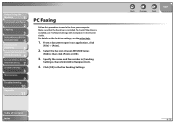
...in the Starter Guide. To check if the driver is installed. Select the fax icon ([Canon MF6500 Series
(FAX)]), then click [Print] or [OK].
3.
Before Using the
Machine...MF6590 Only)
4
Printing and
Scanning
5
Network (MF6595cx/MF6595/
6 MF6590/MF6540 Only)
Remote UI (MF6595cx/MF6595/
7 MF6590/MF6540 Only)
System Settings
8
Maintenance
9
Troubleshooting
10
Appendix
11
PC Faxing
Follow ...
imageCLASS MF6500 Series Reference Guide - Page 114
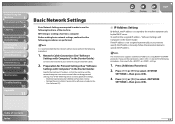
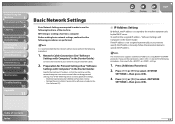
...2. Press [ ] or [ ] to select , then press [OK].
3. NetSpot Device Installer (Canon utility software included in the Starter Guide.)
Connect the machine to use these protocols, select...)
4
Printing and
Scanning
5
Network (MF6595cx/MF6595/
6 MF6590/MF6540 Only)
Remote UI (MF6595cx/MF6595/
7 MF6590/MF6540 Only)
System Settings
8
Maintenance
9
Troubleshooting
10
Appendix
11
Basic ...
imageCLASS MF6500 Series Reference Guide - Page 230
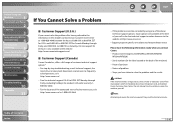
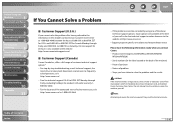
... 24 hours is also available at http://www.canon.ca/
* Support program specifics are available at the time of your call to the live technical support 9 A.M. EST for U.S.A. to repair the machine yourself may void the limited warranty. Product name (imageCLASS MF6595cx/MF6595/MF6590/
MF6540/MF6520) -
Attempting to 8:00 P.M. to 8:00 P.M. EST Monday...
imageCLASS MF6500 Series Reference Guide - Page 235
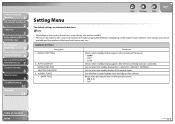
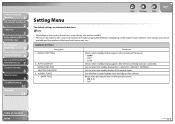
...
MF6595/MF6590 Only)
4
Printing and
Scanning
5
Network (MF6595cx/MF6595/
6 MF6590/MF6540 Only)
Remote UI (MF6595cx/MF6595/
7 MF6590/MF6540 Only)
System Settings
8
Maintenance
9
Troubleshooting
10
Appendix
11
Back
Previous
Next
TOP
Setting Menu
The default settings are based on the model imageCLASS MF6595cx. INITIAL FUNCTION SELECTED FUNCTION
3. Sets to return the standby display...
imageCLASS MF6500 Series Basic Operation Guide - Page 21
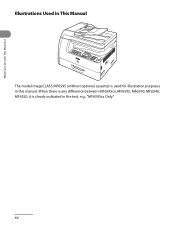
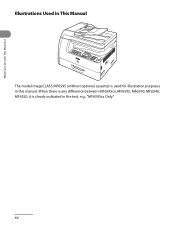
When there is any difference between MF6595cx, MF6595, MF6590, MF6540, MF6520, it is used for illustration purposes in the text, e.g., "MF6595cx Only." What Can I Do with This Machine?
Illustrations Used in This Manual
The model imageCLASS MF6595 (without optional cassette) is clearly indicated in this manual. xx
imageCLASS MF6500 Series Basic Operation Guide - Page 22


.... Microsoft, Windows, Windows Server and Windows Vista are trademarks or registered trademarks of computers and other office equipment. Trademarks
Canon, the Canon logo, and imageCLASS are registered trademarks, trademarks or service marks of Canon Inc. The standards and logos are office equipment, such as computers, displays, printers, facsimiles, and copiers.
All other countries...
imageCLASS MF6500 Series Basic Operation Guide - Page 29
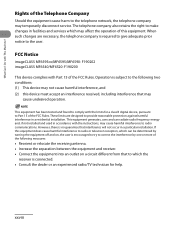
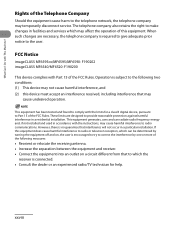
What Can I Do with the instructions, may cause harmful interference to radio communications. FCC Notice
imageCLASS MF6595cx/MF6595/MF6590: F190202 imageCLASS MF6540/MF6520: F190200
This device complies with the limits for help. This equipment has been tested and found to make changes in a residential installation. These limits are necessary, the telephone ...
imageCLASS MF6500 Series Basic Operation Guide - Page 224
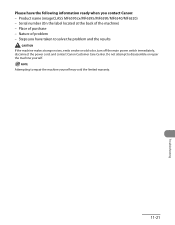
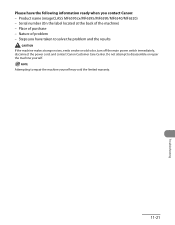
... makes strange noises, emits smoke or odd odor, turn off the main power switch immediately, disconnect the power cord, and contact Canon Customer Care Center. Product name (imageCLASS MF6595cx/MF6595/MF6590/MF6540/MF6520) - Do not attempt to repair the machine yourself may void the limited warranty.
11-21
Troubleshooting Place of problem - Nature...
imageCLASS MF6500 Series Basic Operation Guide - Page 261
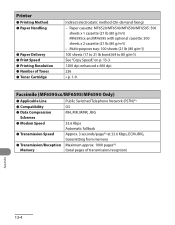
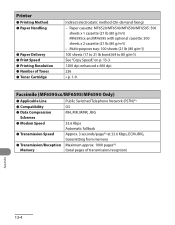
.../Reception Maximum approx. 1000 pages*2
Memory
(total pages of Tones ● Toner Cartridge
Indirect electrostatic method (On-demand fixing) -
Printer
● Printing Method ● Paper Handling
● Paper Delivery ● Print Speed ● Printing Resolution ● Number of transmission/reception)
Appendix
13-4 Paper cassette: MF6520/MF6540/MF6590/MF6595: 500
sheets...
Similar Questions
How To Fix A Cannon Imageclass Mf6540
(Posted by Kord0pattyn 9 years ago)
Does Canon Imageclass D480 B/w Printer Have Airprint Function For Ipad?
(Posted by oliverlin949 11 years ago)
How Do I Fix My Canon Imageclass Mf6540 Copier?
showing download standby in the display window.
showing download standby in the display window.
(Posted by Anonymous-61075 11 years ago)
My Copier Canon Imageclass Mf6540 Has Download Standby How Can I Fix It?
(Posted by Anonymous-61069 11 years ago)

