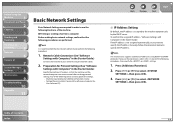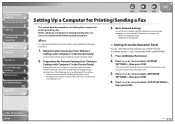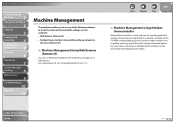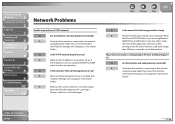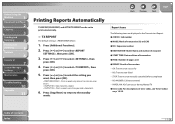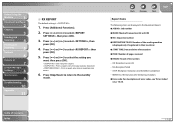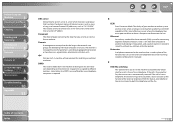Canon MF4270 - ImageCLASS B/W Laser Support and Manuals
Get Help and Manuals for this Canon item

View All Support Options Below
Free Canon MF4270 manuals!
Problems with Canon MF4270?
Ask a Question
Free Canon MF4270 manuals!
Problems with Canon MF4270?
Ask a Question
Most Recent Canon MF4270 Questions
How To Replace The Paper Pickup Roller?
I have Canon MF 4270 printer. I can print out the first paper of a file with several pages. However,...
I have Canon MF 4270 printer. I can print out the first paper of a file with several pages. However,...
(Posted by mmtatog 2 years ago)
Print Not Out Even When Print Command Made And After That Red Light On With Tone
(Posted by faizrasool146 2 years ago)
Error E225 ?
How can i solve error e225 in my printer MF 4270 ?
How can i solve error e225 in my printer MF 4270 ?
(Posted by gauravsidhu007 5 years ago)
Printer Not Functionin
the printer will not function. the copy/fax/scan/processing/data/error lights are all on
the printer will not function. the copy/fax/scan/processing/data/error lights are all on
(Posted by riggingguy 6 years ago)
Canon MF4270 Videos
Popular Canon MF4270 Manual Pages
Canon MF4270 Reviews
We have not received any reviews for Canon yet.