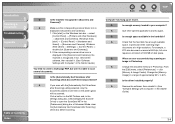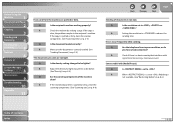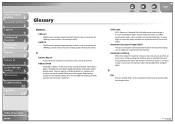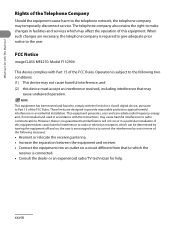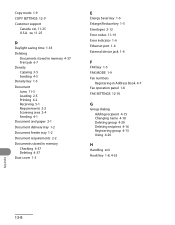Canon MF4270 Support Question
Find answers below for this question about Canon MF4270 - ImageCLASS B/W Laser.Need a Canon MF4270 manual? We have 4 online manuals for this item!
Question posted by gauravsidhu007 on January 28th, 2019
Error E225 ?
How can i solve error e225 in my printer MF 4270 ?
Current Answers
Answer #1: Posted by Odin on January 28th, 2019 10:31 AM
Follow the numbered steps recommended in the post by Deborah at https://community.usa.canon.com/t5/Office-Printers/how-to-fix-the-E225-error-on-the-MF-4380-dn-printer/td-p/39357. That post also suggest other options, shoulc they be necessary.
Hope this is useful. Please don't forget to click the Accept This Answer button if you do accept it. My aim is to provide reliable helpful answers, not just a lot of them. See https://www.helpowl.com/profile/Odin.
Related Canon MF4270 Manual Pages
Similar Questions
How To Fix System Error E225 In Canon Mf4270 Printer
how to fix system error E225 in canon MF4270 printer
how to fix system error E225 in canon MF4270 printer
(Posted by srinu12984 8 years ago)
How To Setup A Imageclass Mf4270 As A Network Printer
(Posted by MamaHTwy 9 years ago)
In My Canon Printer Mf 4350d Problem Of Printer Is System Error E225.
in my printer systmem error E225. how to thid problem sovle .. pls tell me
in my printer systmem error E225. how to thid problem sovle .. pls tell me
(Posted by ramdas3 11 years ago)
System Error Code E225 Of Canon Mf 4270
when on the printer then show on the display system error E225 further no action no any key function
when on the printer then show on the display system error E225 further no action no any key function
(Posted by pulanarayana 12 years ago)