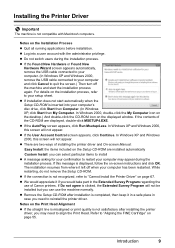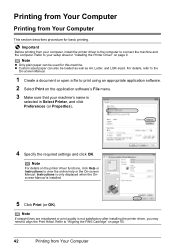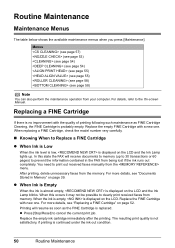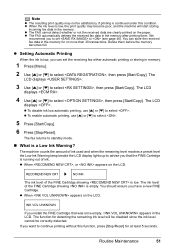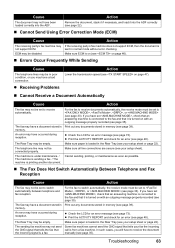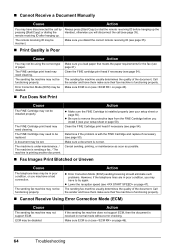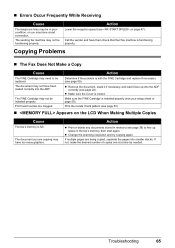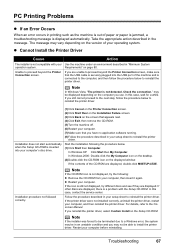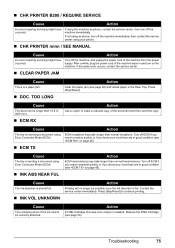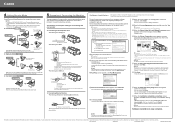Canon JX210P - FAX B/W Inkjet Support and Manuals
Get Help and Manuals for this Canon item

View All Support Options Below
Free Canon JX210P manuals!
Problems with Canon JX210P?
Ask a Question
Free Canon JX210P manuals!
Problems with Canon JX210P?
Ask a Question
Most Recent Canon JX210P Questions
Jx210p Fax See Manual And Cheak Printer 5100 Pls Help Me
(Posted by dtechtelecom80 9 years ago)
See Manual And Cheak Printer 5100 Error
(Posted by dtechtelecom80 9 years ago)
Ink Abs Never Full
(Posted by smsantosh1028 9 years ago)
Fax In Memory Cannot Be Printed
Can not print fax from memory froma Can JX 210P
Can not print fax from memory froma Can JX 210P
(Posted by petronellaevans 9 years ago)
Popular Canon JX210P Manual Pages
Canon JX210P Reviews
We have not received any reviews for Canon yet.