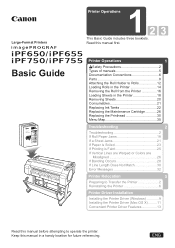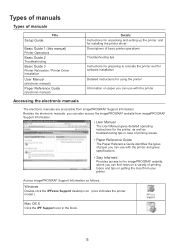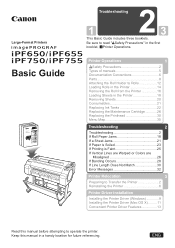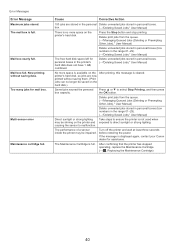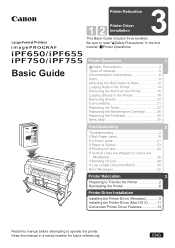Canon iPF650 - imagePROGRAF Color Inkjet Printer Support and Manuals
Get Help and Manuals for this Canon item

View All Support Options Below
Free Canon iPF650 manuals!
Problems with Canon iPF650?
Ask a Question
Free Canon iPF650 manuals!
Problems with Canon iPF650?
Ask a Question
Most Recent Canon iPF650 Questions
What Does Error Code 03130031-2f2a Mean? What Can I Do?
Printer start paper load cycle and this error message error 03130031-2f2a, turn off printer and rest...
Printer start paper load cycle and this error message error 03130031-2f2a, turn off printer and rest...
(Posted by tpong 8 years ago)
Canon Ipf650 3 Inch Insert Coupling
My canon ipf650 did not come with 3" paper core attachments. Where can I buy them?
My canon ipf650 did not come with 3" paper core attachments. Where can I buy them?
(Posted by chito98267 10 years ago)
Printouts All Have Horizontal Lines Running Done The Entire Page.
(Posted by Anonymous-51964 12 years ago)
Canon iPF650 Videos
Popular Canon iPF650 Manual Pages
Canon iPF650 Reviews
We have not received any reviews for Canon yet.