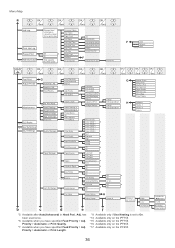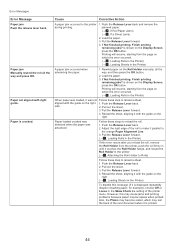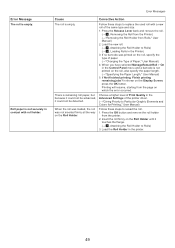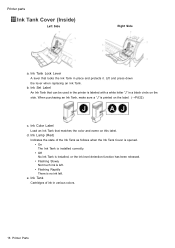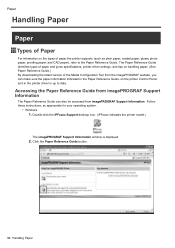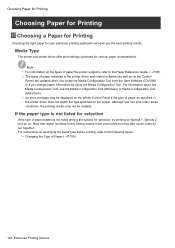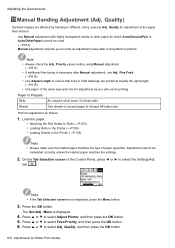Canon iPF650 Support Question
Find answers below for this question about Canon iPF650 - imagePROGRAF Color Inkjet Printer.Need a Canon iPF650 manual? We have 5 online manuals for this item!
Question posted by tpong on September 1st, 2015
What Does Error Code 03130031-2f2a Mean? What Can I Do?
Current Answers
Answer #1: Posted by TommyKervz on September 1st, 2015 1:10 AM
Meaning: Unable to detect the feed roller home position
Solution: Check the feed roller encoder and surrounding part. Check to see if paper has not jammed.
Answer #2: Posted by zzed41 on September 1st, 2015 1:09 AM
Or the circuitry that senses what that sensor is telling it, isn't connected or is just plain dead.
Determining what exactly the problem is depends upon an examination of the machine, in the area of the feed roller. In this sort of Canon printer the feed roller is the roller that starts feeding blank paper into the machine - and that is, needless to say, a large roller near the back of the paper stack or just over it. That's where you have to look for something wrong.
IF there's a spindle or shaft there, with no roller on it, then there's your problem: no roller to sense the home position of.
Hope this helps! If it does, please click on the Accept Answer button. I will greatly appreciate it! :)
Related Canon iPF650 Manual Pages
Similar Questions
my canon imageprograf ipf650 is showing hardware error code:03130031-2f2A what is the causes and the...