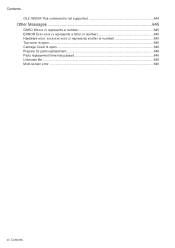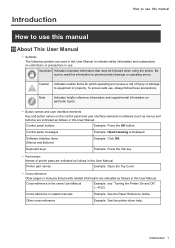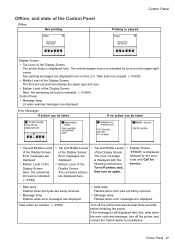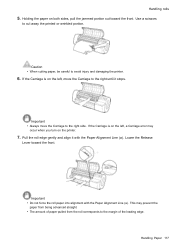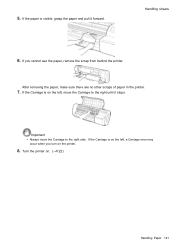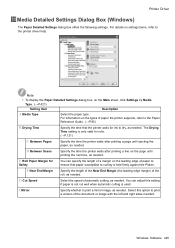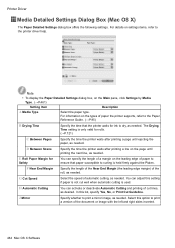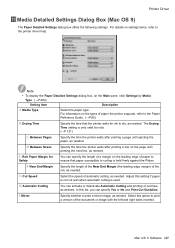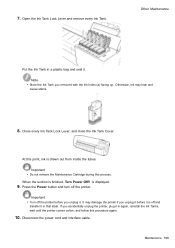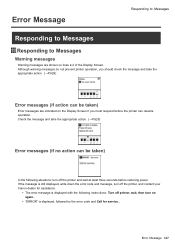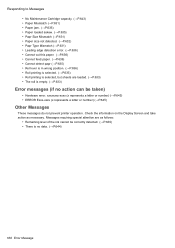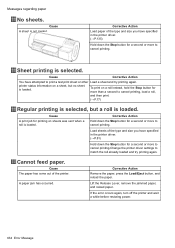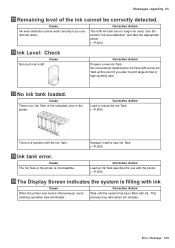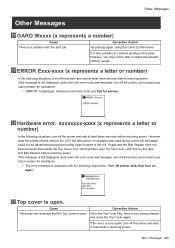Canon iPF710 Support Question
Find answers below for this question about Canon iPF710 - imagePROGRAF Color Inkjet Printer.Need a Canon iPF710 manual? We have 2 online manuals for this item!
Question posted by Anonymous-152176 on June 21st, 2015
Hardware Error 03130031-2f13 Turn Off Printer, Wait , Then Turn On Again.
The person who posted this question about this Canon product did not include a detailed explanation. Please use the "Request More Information" button to the right if more details would help you to answer this question.
Current Answers
Answer #1: Posted by TechSupport101 on June 21st, 2015 2:47 AM
See the answer to the same question here to learn what it is that could be causing your issue and the steps necessary to correct it.
Related Canon iPF710 Manual Pages
Similar Questions
What Is Hardware Error 03130031-2618
When make on the printer it says Hardware error o3130031-2618 how can i fix
When make on the printer it says Hardware error o3130031-2618 how can i fix
(Posted by ayibarek 9 years ago)
Error E161-403e Call For Service Canon Ipf710 - Imageprograf Color Inkjet
(Posted by josesuarez88 10 years ago)
How To Bypass Error Code On Ipf710 Printer
(Posted by MAbla 10 years ago)
Hardware Error 03130031-2f26
Turn Off And Try Again
(Posted by DCornish 10 years ago)
Hardware Error.03130035-2f25
Turn Off Printer,waite,turn On
(Posted by sobhanian2art 11 years ago)