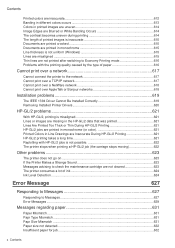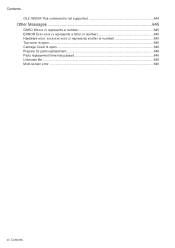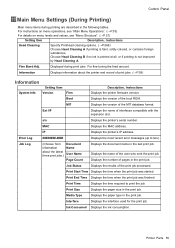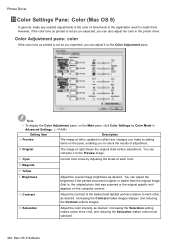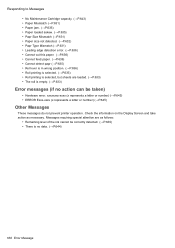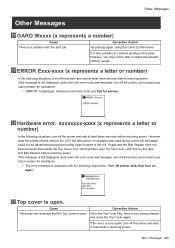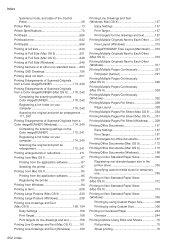Canon iPF710 Support Question
Find answers below for this question about Canon iPF710 - imagePROGRAF Color Inkjet Printer.Need a Canon iPF710 manual? We have 2 online manuals for this item!
Question posted by ayibarek on April 17th, 2015
What Is Hardware Error 03130031-2618
When make on the printer it says Hardware error o3130031-2618 how can i fix
Current Answers
Answer #1: Posted by Odin on April 18th, 2015 3:24 PM
Hope this is useful. Please don't forget to click the Accept This Answer button if you do accept it. My aim is to provide reliable helpful answers, not just a lot of them. See https://www.helpowl.com/profile/Odin.
Related Canon iPF710 Manual Pages
Similar Questions
Hardware Error 03130031-2f13 Turn Off Printer, Wait , Then Turn On Again.
(Posted by Anonymous-152176 8 years ago)
Error E161-403e Call For Service Canon Ipf710 - Imageprograf Color Inkjet
(Posted by josesuarez88 10 years ago)
How To Bypass Error Code On Ipf710 Printer
(Posted by MAbla 10 years ago)
When Trying To Print, Hardware Error 03130031-2618 On Screen
What Does This Mea
As above
As above
(Posted by andywade 10 years ago)