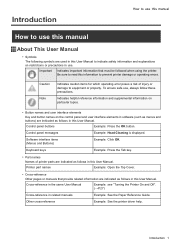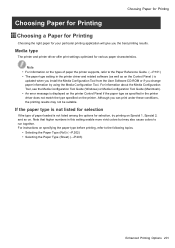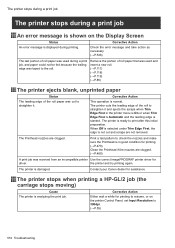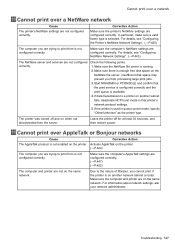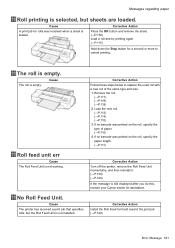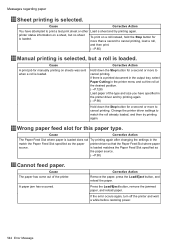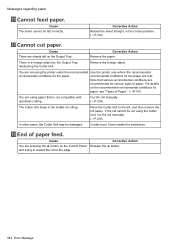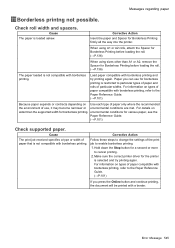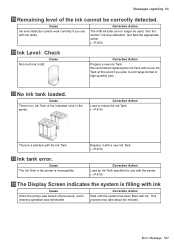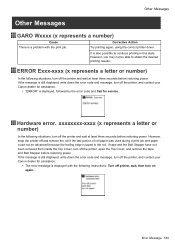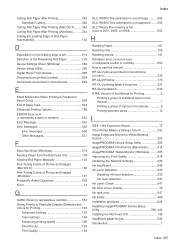Canon iPF605 Support Question
Find answers below for this question about Canon iPF605 - imagePROGRAF Color Inkjet Printer.Need a Canon iPF605 manual? We have 1 online manual for this item!
Question posted by DCornish on June 28th, 2013
Hardware Error 03130031-2f26 Turn Off And Try Again
The person who posted this question about this Canon product did not include a detailed explanation. Please use the "Request More Information" button to the right if more details would help you to answer this question.
Current Answers
Answer #1: Posted by TommyKervz on June 28th, 2013 8:49 AM
Greetings - 2f26 is said to be a carriage error that can be fix either by a firmware update (or be inspected by an experienced somebody for physical damages).
Related Canon iPF605 Manual Pages
Similar Questions
Hi, I Get Error Message 2f1f On Cannon Ipf605. I Have Been Told It Needs Seevice
Is this issue something I could repair myself?
Is this issue something I could repair myself?
(Posted by elahemassumi 2 years ago)
Hardware Error 03130031-2f13 Turn Off Printer, Wait , Then Turn On Again.
(Posted by Anonymous-152176 8 years ago)
What Is Hardware Error 03130031-2618
When make on the printer it says Hardware error o3130031-2618 how can i fix
When make on the printer it says Hardware error o3130031-2618 how can i fix
(Posted by ayibarek 9 years ago)
Ipf605 - Error Message: 'no Maintenance Cartridge Capacity'. Replace.
where to get and how to install
where to get and how to install
(Posted by ehconstruction 9 years ago)
How Do I Clean The Printhead?
Hi! i have problems with the result of the images printed: some lack-of-colour diagonal stripes appe...
Hi! i have problems with the result of the images printed: some lack-of-colour diagonal stripes appe...
(Posted by lester36 10 years ago)