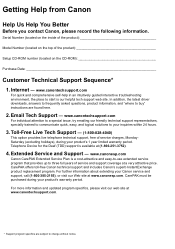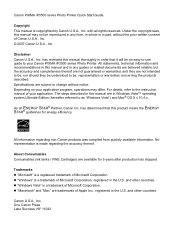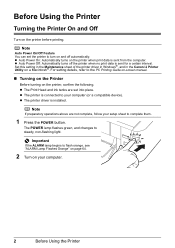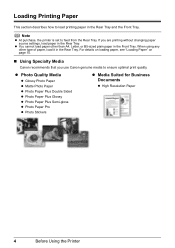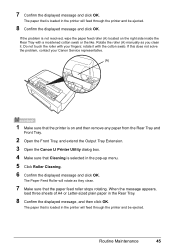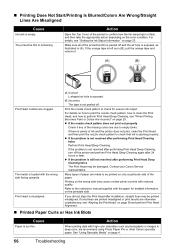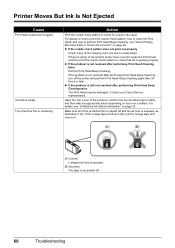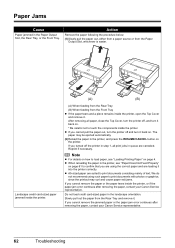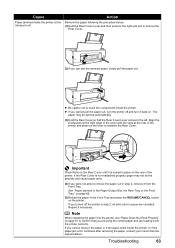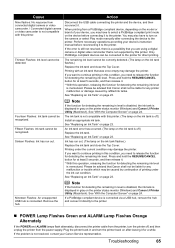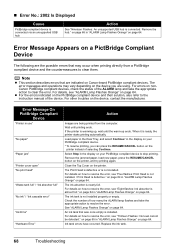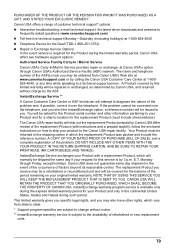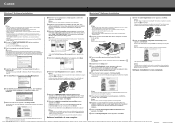Canon iP3500 Support Question
Find answers below for this question about Canon iP3500 - PIXMA Color Inkjet Printer.Need a Canon iP3500 manual? We have 2 online manuals for this item!
Question posted by archybos on May 19th, 2013
Canon Imageprograf Ipf650 Is Showing Hardware Error Code:03130031-2f2a
my canon imageprograf ipf650 is showing hardware error code:03130031-2f2A what is the causes and the solution to the problem
Current Answers
Related Canon iP3500 Manual Pages
Similar Questions
What Does Error Code 03130031-2f2a Mean? What Can I Do?
Printer start paper load cycle and this error message error 03130031-2f2a, turn off printer and rest...
Printer start paper load cycle and this error message error 03130031-2f2a, turn off printer and rest...
(Posted by tpong 8 years ago)
Printer Error 5200
My printer is not printing and showing an error message 5200. I switched it off and on again but sti...
My printer is not printing and showing an error message 5200. I switched it off and on again but sti...
(Posted by san61244 9 years ago)
How To The Canon Pixma Ip3500 Operator Error
(Posted by AFSToln 10 years ago)
How To Solve Ip3500 Operator Error?
how to solve Canon printer IP3500 operator error?
how to solve Canon printer IP3500 operator error?
(Posted by yetnisoo 11 years ago)
Hardware Error 1
03130031 - 2f13
I am getting this messageHardware error 1 03130031 - 2F13What do I do?
I am getting this messageHardware error 1 03130031 - 2F13What do I do?
(Posted by digmwerry 11 years ago)