Canon iP3500 Support Question
Find answers below for this question about Canon iP3500 - PIXMA Color Inkjet Printer.Need a Canon iP3500 manual? We have 2 online manuals for this item!
Question posted by AFSToln on January 29th, 2014
How To The Canon Pixma Ip3500 Operator Error
The person who posted this question about this Canon product did not include a detailed explanation. Please use the "Request More Information" button to the right if more details would help you to answer this question.
Current Answers
There are currently no answers that have been posted for this question.
Be the first to post an answer! Remember that you can earn up to 1,100 points for every answer you submit. The better the quality of your answer, the better chance it has to be accepted.
Be the first to post an answer! Remember that you can earn up to 1,100 points for every answer you submit. The better the quality of your answer, the better chance it has to be accepted.
Related Canon iP3500 Manual Pages
iP3500 series Quick Start Guide - Page 4
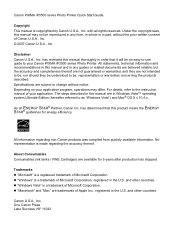
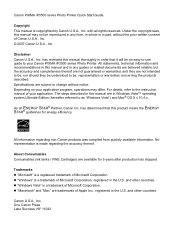
...it will be an easy-to-use guide to the instruction manual of Microsoft Corporation. For details, refer to your Canon PIXMA iP3500 series Photo Printer.
Canon U.S.A., Inc. Canon PIXMA iP3500 series Photo Printer Quick Start Guide. Copyright This manual is a trademark of your application program, operations may not be , representation or warranties concerning the products described.
iP3500 series Quick Start Guide - Page 6
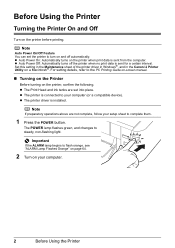
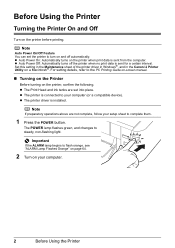
... turning on your computer (or a compatible device). Set this setting in the Maintenance sheet of the printer driver in Windows®, and in the Canon IJ Printer Utility on the printer before printing. Note
If preparatory operations above are set the printer to flash orange, see "ALARM Lamp Flashes Orange" on page 64.
2 Turn on the...
iP3500 series Quick Start Guide - Page 25


...describes the print settings on a device, the printer prints images as follows:
- z Some setting ... some Canon genuine papers depending on the country or region of purchase.
*4 When printing on certain Canon-brand ...instruction manual of setting items are given according to print photo stickers. When operating the device, be able to Borderless.
Note
z In the following sizes ...
iP3500 series Quick Start Guide - Page 29
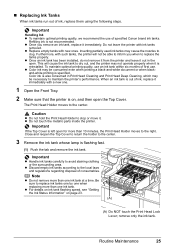
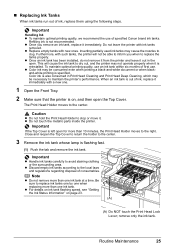
...printer may not operate properly when it is also consumed in the open. This will not be able to inform you remove an ink tank, replace it immediately with such tanks, the printer will cause the ink tank to
clog. Color...only the ink tank. „ Replacing Ink Tanks
When ink tanks run out of specified Canon brand ink tanks.
Refilling ink is specified. z Once you when to the center. z...
iP3500 series Quick Start Guide - Page 38
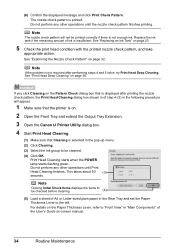
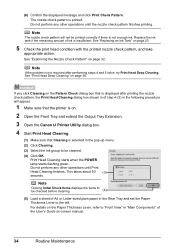
.... (6) Confirm the displayed message and click Print Check Pattern. Do not perform any other operations until Print Head Cleaning finishes. See "Replacing an Ink Tank" on page 36. See ... Cleaning on .
2 Open the Front Tray and extend the Output Tray Extension.
3 Open the Canon IJ Printer Utility dialog box.
4 Start Print Head Cleaning.
(1) Make sure that Cleaning is insufficient. This takes...
iP3500 series Quick Start Guide - Page 40
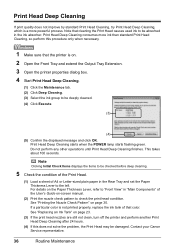
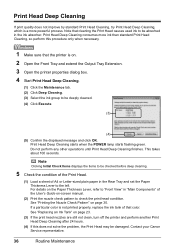
... Paper Thickness Lever, refer to check the print head condition. Contact your Canon Service representative.
36
Routine Maintenance This takes about 100 seconds. If a particular color is on. 2 Open the Front Tray and extend the Output Tray Extension. 3 Open the printer properties dialog box. 4 Start Print Head Deep Cleaning.
(1) Click the Maintenance tab...
iP3500 series Quick Start Guide - Page 41
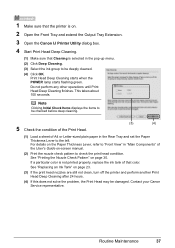
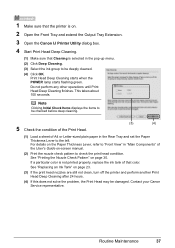
.... (3) Select the ink group to be damaged. If a particular color is not printed properly, replace the ink tank of the User's...deeply cleaned. (4) Click OK. Do not perform any other operations until Print Head Deep Cleaning finishes. For details on the... your Canon Service representative. Print Head Deep Cleaning starts when the POWER lamp starts flashing green.
1 Make sure that the printer is...
iP3500 series Quick Start Guide - Page 56


...Guide on page 68
If an Error Occurs When the Printer Is Connected to a Computer When an error occurs in the message.
To handle problems using the printer. z "Cannot Install the Printer Driver" on page 53 z...out of your Windows operating system.
52
Troubleshooting
Note
This section mainly describes the methods of printer operation for problems you may vary depending on page 71.
iP3500 series Quick Start Guide - Page 57


...error, the system may not be in an unstable condition and you were unable to proceed beyond the Printer Connection screen. Cannot Install the Printer Driver
Cause
Unable to proceed beyond the Printer...on the PIXMA XXX screen (where "XXX" is your printer's name), then remove the CD-ROM.
(5)Turn the printer off....Canon Service representative. Follow the procedure described in your computer.
iP3500 series Quick Start Guide - Page 60
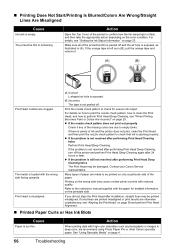
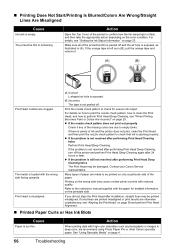
...all of the paper. The media is not peeled off the printer and perform Print Head Deep Cleaning again after 24 hours or ... prints with high color saturation such as illustrated in deep color, we recommend using Photo Paper Pro or other Canon specialty paper. See...Head, and how to check for detailed information on the error condition.
If ruled lines are printed misaligned or print ...
iP3500 series Quick Start Guide - Page 64
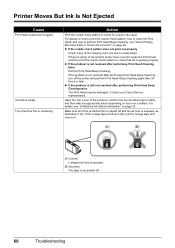
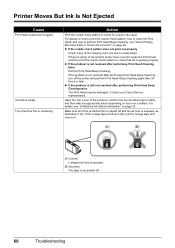
...error condition.
If the problem is exposed, as in (A). z If the problem is not resolved after performing Print Head Deep Cleaning, turn off .
60
Troubleshooting For details, see "When Printing Becomes Faint or Colors...Canon Service representative.
Ink tank is remaining. Make sure all of ink and the printer... printer to empty tanks.
Open the Top Cover of the missing colors ...
iP3500 series Quick Start Guide - Page 67
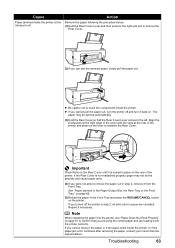
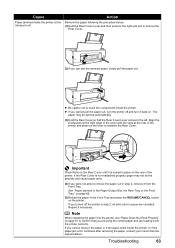
... not reattached properly, paper may be fed properly and cause paper jams.
(4)If you were not able to touch the components inside the printer, or if the paper jam error continues after removing the paper, contact your Canon Service representative. Troubleshooting
63 Important
Press firmly on the Rear Cover until it into the...
iP3500 series Quick Start Guide - Page 68


... are not installed in the printer, and then press the RESUME/CANCEL button.
Note
If multiple ink lamps are as this error occurs. See "Replacing an Ink Tank" on the ink tank is in your Canon Service representative. The number of flashes indicates the type of the same color are installed. (The lamps on...
iP3500 series Quick Start Guide - Page 69
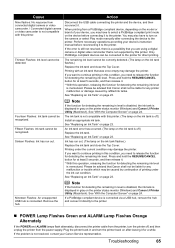
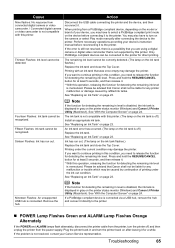
...operation, releasing the function for a while.
Fifteen Flashes: Ink tank cannot be detected. An Ink tank error has occurred. (The lamp on the ink tank is displayed in and turn the printer... and ALARM lamps flash alternately, disconnect the printer cable from the printer, turn on the printer status monitor (Windows) and Canon IJ Printer Utility (Macintosh).
Thirteen Flashes: Ink level ...
iP3500 series Quick Start Guide - Page 70


....
* In the following instruction, "XXX" signifies your setup sheet.
66
Troubleshooting In Windows 2000, click Control Panel then Printers.
(3)Right-click the Canon XXX icon, then select Properties.
(4)Click the Ports tab to resolve the error, see "ALARM Lamp Flashes Orange" on page 64.
z If you are using .
Uninstall them following the procedure...
iP3500 series Quick Start Guide - Page 72
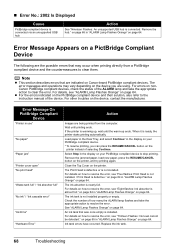
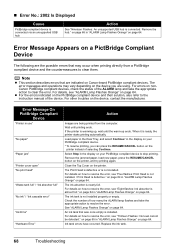
... PictBridge compliant device and their solution, also refer to stop printing. The error messages and operations may occur when printing directly from the computer. For details, see "Eight...For the errors indicated on the
printer instead of the device. The ink tank is nearly full.
For details on Canon-brand PictBridge compliant devices. Note
z This section describes errors that was...
iP3500 series Quick Start Guide - Page 73


... the printer and the PictBridge compliant device, turn off the printer, and unplug the power cord of the printer back in, turn on the printer, and then reconnect the PictBridge compliant device to the printer. After a while, plug the power cord of the printer from the power supply.
Troubleshooting
69 If the same error occurs, contact your Canon...
iP3500 series Quick Start Guide - Page 77
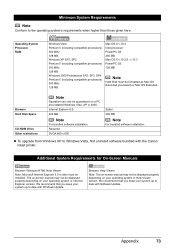
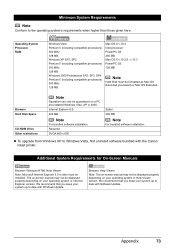
...Note
Conform to Windows Vista, first uninstall software bundled with the Canon inkjet printer. Operating System Processor RAM
Windows Vista Pentium II (including compatible processors)...: Windows HTML Help Viewer
Note: Microsoft Internet Explorer 5.0 or later must be guaranteed on your operating system or Internet Explorer version. Browser: Help Viewer
Note: The on-screen manual may not be...
iP3500 series Easy Setup Instructions - Page 1


...Extension. Important If the Top Cover is left according to the colored label. If the Print Head is tilted forward, or the Print...Important • The printer starts operating. Print side facing DOWN. b Plug the power cord in the back of the printer and connect the other... the printer stops making noise. • When printing for more than A4, Letter, or B5-sized plain paper (such as Canon Super ...
iP3500 series Easy Setup Instructions - Page 2
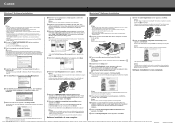
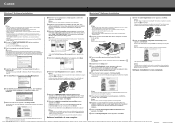
... the Installation completed successfully screen appears, click Restart. Serial Number
l When the PIXMA Extended Survey Program screen appears, confirm the message. If you may appear during restarting... 2007 Canon Inc.
Then turn off when your administrator name and password. The software installation screen may vary
depending on the operating system you do not connect the printer to ...
Similar Questions
Printer Error Message - Operator Error
when I try printing message appears:
when I try printing message appears:
(Posted by Anonymous-145279 9 years ago)
Operator Error
Canon ip4500 pixma printer. recieve 'operator error' when attempting to print.
Canon ip4500 pixma printer. recieve 'operator error' when attempting to print.
(Posted by mmusso61 9 years ago)
How Do I Print An Envelope Using Canon Pixma Ip3500
(Posted by rimiwa95 9 years ago)
Canon Pixma Ip3500 Won't Turn On
(Posted by Ro0ho 10 years ago)
How To Solve Ip3500 Operator Error?
how to solve Canon printer IP3500 operator error?
how to solve Canon printer IP3500 operator error?
(Posted by yetnisoo 11 years ago)

