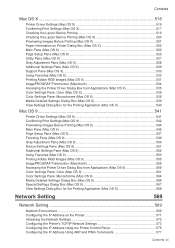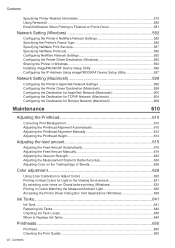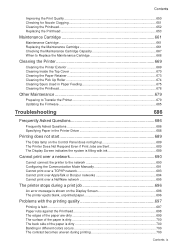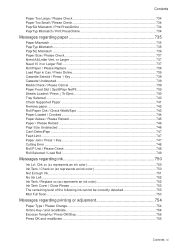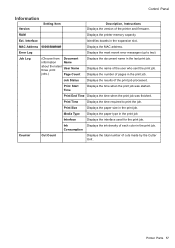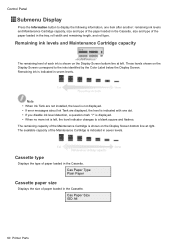Canon iPF5100 Support Question
Find answers below for this question about Canon iPF5100 - imagePROGRAF Color Inkjet Printer.Need a Canon iPF5100 manual? We have 3 online manuals for this item!
Question posted by digmwerry on February 5th, 2013
Hardware Error 1 03130031 - 2f13
I am getting this messageHardware error 1 03130031 - 2F13What do I do?
Current Answers
Related Canon iPF5100 Manual Pages
Similar Questions
What Means Service Error 5100
I'm trying to print and I have a display saying: service error 5100
I'm trying to print and I have a display saying: service error 5100
(Posted by joseesaumure24 7 years ago)
I Have A 5100 Error On My Machine. None Of The Keys Work.
i turn on the machine and the on light blinks and the ink runs through its run then the yellow light...
i turn on the machine and the on light blinks and the ink runs through its run then the yellow light...
(Posted by stripp 8 years ago)
Error E161-403e Call For Service Canon Ipf710 - Imageprograf Color Inkjet
(Posted by josesuarez88 10 years ago)
I Am Not Able To Print My Canon Ip90 Printer. I Get An Error 5c00. Can You Help
I am not able to print. The cartridge Carrier moves to the right hand side and then on print comand ...
I am not able to print. The cartridge Carrier moves to the right hand side and then on print comand ...
(Posted by unikraftsashi 11 years ago)
Ipf5100
'carriage Motion Error'
everytime i want to print i get "carriage motion error" right after "initialising" message on the di...
everytime i want to print i get "carriage motion error" right after "initialising" message on the di...
(Posted by htalsaid 11 years ago)