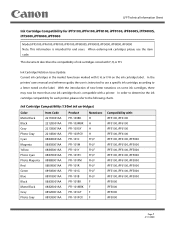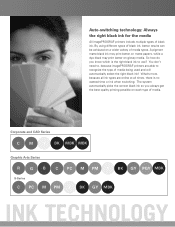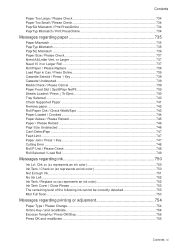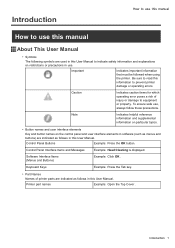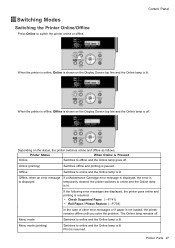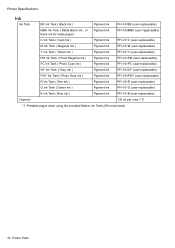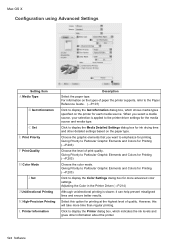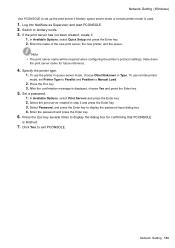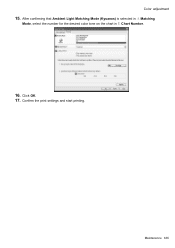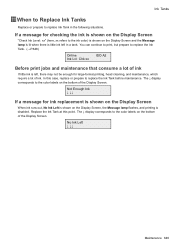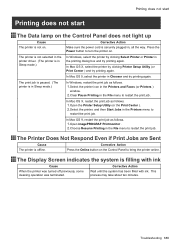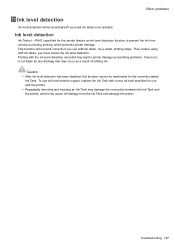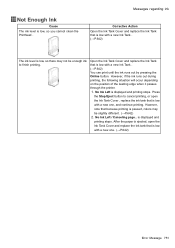Canon iPF5100 Support Question
Find answers below for this question about Canon iPF5100 - imagePROGRAF Color Inkjet Printer.Need a Canon iPF5100 manual? We have 3 online manuals for this item!
Question posted by stripp on December 23rd, 2015
I Have A 5100 Error On My Machine. None Of The Keys Work.
Current Answers
Answer #1: Posted by waelsaidani1 on December 23rd, 2015 10:22 PM
1. With a flashlight or other bright light, please check the paper feed areas of the printer and verify that there are no paper jams or obstructions in the printer that may be causing the error.
2. Look inside of the printer where the inks are located and ensure that there are no obstructions in there that may be causing the print head not to move freely.
3. Remove and reseat all of the ink tanks in the printer.
If you still experience the same error after performing the steps above, the printer will require servicing to resolve the issue. Please click on the Conact Us link below to obtain your servicing options.
Related Canon iPF5100 Manual Pages
Similar Questions
I'm trying to print and I have a display saying: service error 5100
i turn on the machine and the on light blinks and the ink runs through its run then the yellow light...
everytime i want to print i get "carriage motion error" right after "initialising" message on the di...
I got the 5100 error and will not reset. How can I clear it, reset it and proceed with printing? Ple...