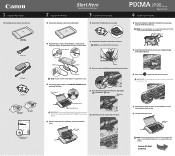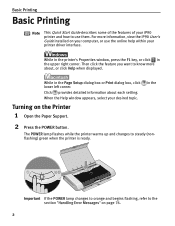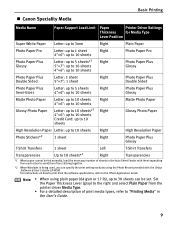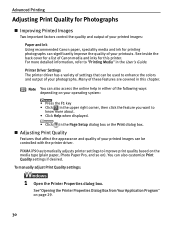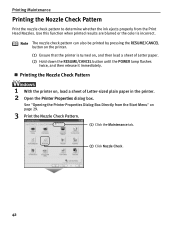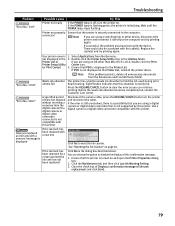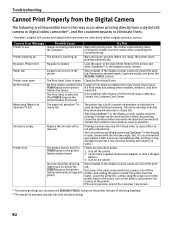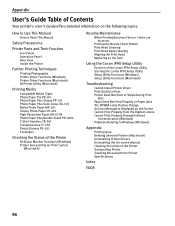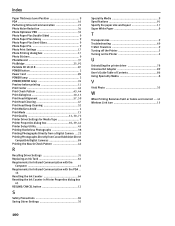Canon iP90 Support Question
Find answers below for this question about Canon iP90 - PIXMA Color Inkjet Printer.Need a Canon iP90 manual? We have 2 online manuals for this item!
Question posted by njpalam on December 14th, 2011
5100 Error
I got the 5100 error and will not reset. How can I clear it, reset it and proceed with printing? Please help. Thx
Current Answers
Related Canon iP90 Manual Pages
Similar Questions
Error E161-403e Call For Service Canon Ipf710 - Imageprograf Color Inkjet
(Posted by josesuarez88 10 years ago)
I Am Not Able To Print My Canon Ip90 Printer. I Get An Error 5c00. Can You Help
I am not able to print. The cartridge Carrier moves to the right hand side and then on print comand ...
I am not able to print. The cartridge Carrier moves to the right hand side and then on print comand ...
(Posted by unikraftsashi 11 years ago)
Error 5100
can't print, error 5100. How can i solve this problem?
can't print, error 5100. How can i solve this problem?
(Posted by hanniebal64 12 years ago)
How Can I,myself, Clear The Ink Sump On My Canon Pixma Mp 210 Printer?
(Posted by nineak 12 years ago)
Service Error 5100
I am getting a Service Error 5100 when I try to print. Can you advise what this error is and how I c...
I am getting a Service Error 5100 when I try to print. Can you advise what this error is and how I c...
(Posted by csmokovich 13 years ago)